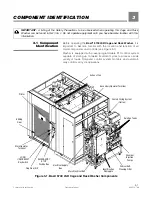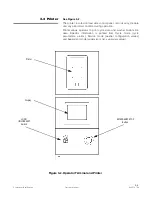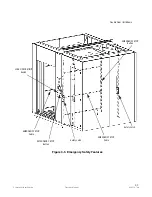3-6
920512-768
Operator Manual
Component Identification
3.4 Typical Printouts
Figure 3-3 and Figure 3-4 are examples of typical cycle printouts.
•
POWER UP
When Power Switch is set to
POWER
, generated printout lists
time and date control was turned on, unit's model and serial
number and the software ID and version.
•
CYCLE START
When
START
touch pad is pressed to begin selected cycle,
generated printout lists name of cycle started, time and date
cycle was started, cycle number and unit number.
•
IN-CYCLE PERFORMANCE
During a cycle, generated printout lists start and end time of
each phase, along with actual temperature of solution/water in
chamber sump.
•
END-OF-CYCLE PERFORMANCE SUMMARY
At end of a cycle, generated printout lists time cycle was
completed, maximum wash and rinse temperatures reached
during cycle and total cycle processing time.
•
ALARM CONDITION
When an alarm condition occurs, generated printout lists type of
alarm and time it occurred (see Figure 3-4). Once operator
presses
ACK
touch pad, generated printout lists time when
alarm was acknowledged.
Figure 3-3. Sample Printout
_ _ _ _ _ _ _ _ _ _ _ _ _ _ _ _ _ _ _ _ _ _ _ _ _ _ _ _ _ _ _
CYCLE - CYCLE 4
_ _ _ _ _ _ _ _ _ _ _ _ _ _ _ _ _ _ _ _ _ _ _ _ _ _ _ _ _ _ _
CYCLE START
2007-03-30
09:22:22
CYCLE COUNT
63
SERIAL NUMBER: 36XXXXXXXX
ALK. WASH
- START
09:28:59
47.5ºC
- END
09:29:04
43.5ºC
- DRAINING SUMP 09:29:15
- TEMPERATURE
31.0ºC
ACID WASH
- START
09:30:45
81.9ºC
- END
09:34:48
77.8ºC
- ACID SOAK
09:34:53
- BYPASSED
- DRAINING SUMP 09:35:86
- TEMPERATURE:
57.7ºC
FINAL RINSE
- START
09:35:26
42.9ºC
- END
09:35:37
32.5ºC
Figure 3-4. Sample Alarm
Printout
* ALARM
2007-03-30
09:43:59
COOLDOWN TANK TOO LONG TO DRAIN