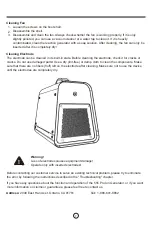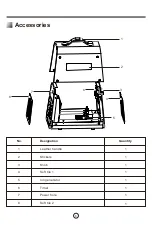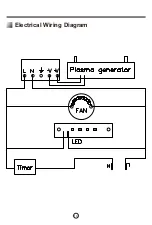7
Cleaning Fan
The electrode can be cleaned in its built-in state. Before cleaning the electrode, check it for cracks or
cracks. Do not use damaged parts! Use a dry (lint-free) or damp cloth to clean the components. Make
sure that there are no fibers (fluff) left on the electrode after cleaning. Make sure not to use the device
until the electrodes are completely dry.
Disassemble and clean the fan. Always check whether the fan is working properly. If it is only
slightly polluted, you can use a vacuum cleaner or a water tap to clean it. If it is heavily
contaminated, clean the reaction generator with a soap solution. After cleaning, the fan can only be
inserted after it is completely dry!
Loosen the screws on the boot shell.
Disassemble the shell.
1.
2.
3.
Cleaning Electrode
Before contacting our customer service to solve an existing technical problem, please try to eliminate
the error by following the instructions described in the "Troubleshooting" chapter.
If you have any questions about the function and operation of the 555 Pro Ion Generator, or if you want
more information on claims or guarantees, please feel free to contact us.
Address:
Tel:
2048 East Francis st. Ontario, CA 91761
1-888-641-8862
!
Operate only with inserted electrodes!
Loss of electrodes causes equipment damage!
Warning!