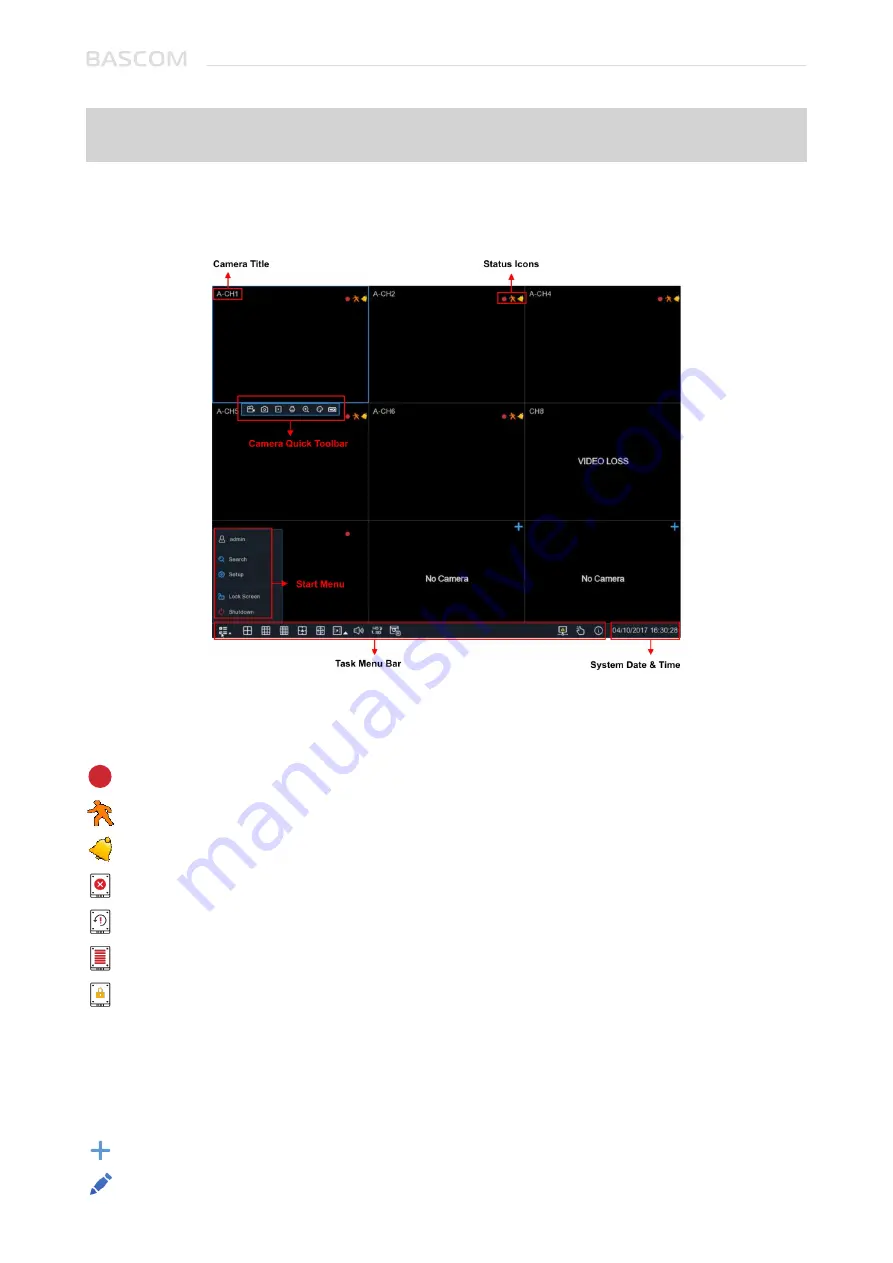
User Manual
7
Chapter 2: Live View and Menus
2.1 LIVE VIEW SCREEN OVERVIEW
Status Icons
This indicates that the system is recording.
This icon appears when the camera has detected motion.
The icon indicates that the external I/O alarm device is triggered.
This icon indicates an error in the HDD.
This icon indicates the HDD is unformatted.
This icon indicates the HDD is full.
This icon indicates the HDD is read-only.
No Camera:
Camera is disconnected.
Decoding Failed:
The system doesn’t support this kind of compression standard, please change to
H.264 compression standard.
Click to open Quick Add menu to add a camera
Click to edit current camera
Содержание RECORDER
Страница 1: ...User Manual RECORDER ...
Страница 65: ...User Manual 60 www bascom cameras com ...
Страница 66: ...User Manual 61 ...


























