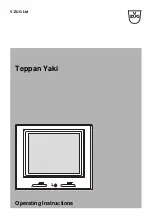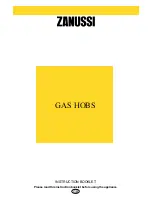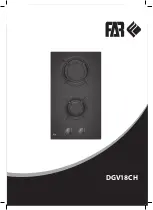- 7 -
Power setting
Press the
button, to switch to the power mode.
Factory set power value of 2,000 W will be displayed.
Press the
or
selection buttons to change, at any moment, a setting in the range of
500 W
– 3500 W in 200 W / 300 W increments. The digital display shows the
corresponding power.
Temperature setting
Press the
temperature setting button, to go to the temperature mode. The factory set
temperature of
100°C
will be shown in the digital display.
Press the
or
selection buttons to change, at any moment, the temperature
setting in the range of 60 °C
– 240 °C, and in 20 °C increments. Selected temperature
value will be shown in the digital display.
Time setting
After selecting the type of operation (power or temperature mode), press the
button,
to access operation time settings. The digital display shows
“0”
.
Press the
or
selection buttons to set operation time in the range of up to 180
minutes. The set time is counted down in one-minute intervals and then the digital
display returns to the previous indications (
or ).
When the time elapses, the appliance switches off automatically. Only the electronics
cooling fan operates for ca. 1 minute, and then switches off.
In order to interrupt the operation, set the time with
selection button to
“0”
.
NOTE!
During operation, the time setting may be changed, at any moment, using
the
or
buttons. Memory function of the appliance keeps the set output
and temperature levels unchanged.
Power or temperature settings may be set in the same way, without changing
the set time.
The appliance will then operate with the most recent settings.
When the process of cooking or keeping food warm is over, switch the appliance off
by pressing the ON/OFF button
and pull the plug out of the socket.
The appliance switches off automatically if no setting is entered within 2 hours or
the timer is set to a value not exceeding 120 minutes.