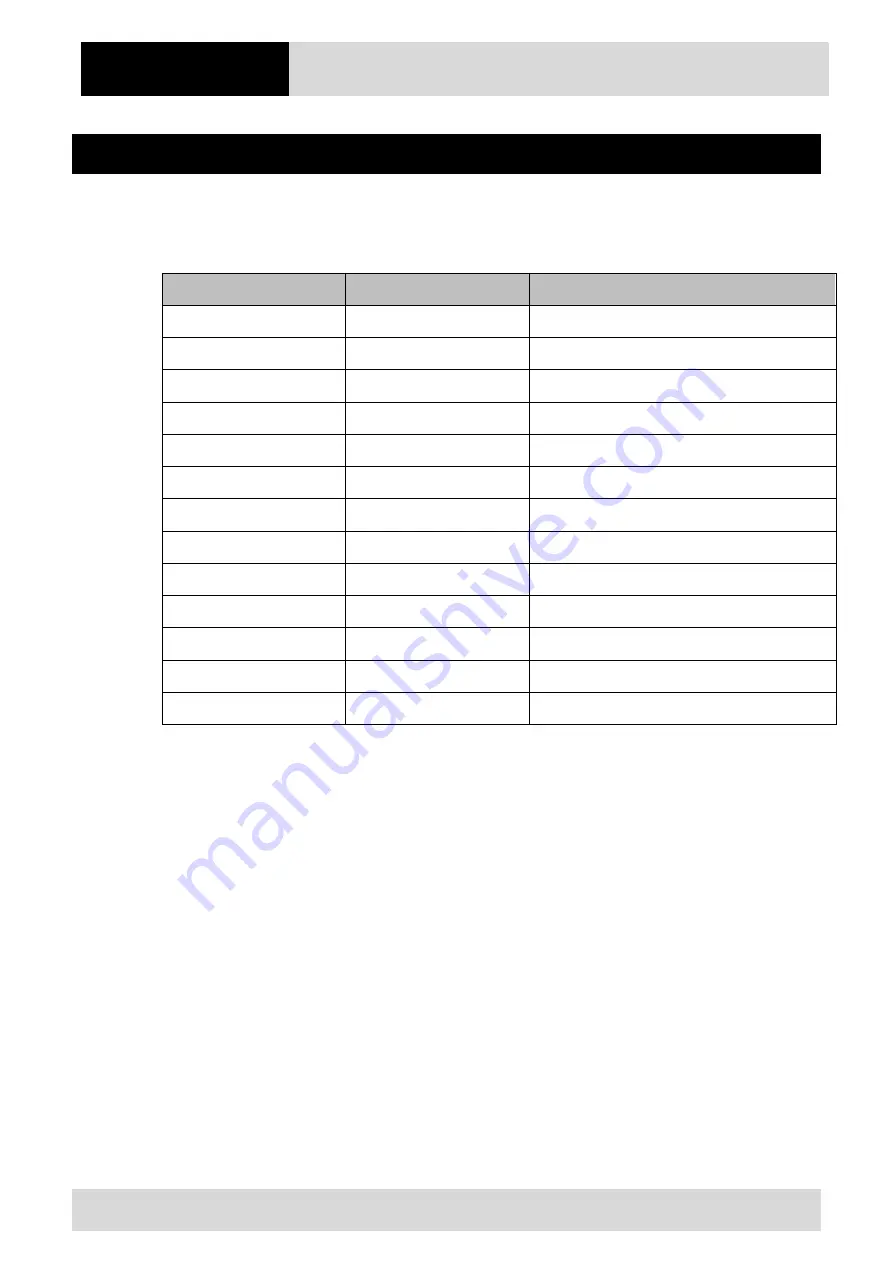
FAQ
Agile X IS
FAQ: HotTab
9/9
Subject to technical changes.
09/2020
Subject to technical changes.
10/2020
3.
Interface Assignment
All modules what are built in and managed via HotTab are internal connected to COM ports.
Following is the interface list and what modules are assigned.
COM-Port
Module
Description
COM 1
RS232 I/O
30-pin combo connector on Agile X
COM 2
RS232 I/O
Expansion port on Agile X back sight
COM 3
HF Reader
RFID HF RF521 reader optional build in Agile X
COM 5
WWAN module
For available LTE modules
COM 6
WWAN module
For available LTE modules
COM 9
GPS
For build in GPS module
COM 11
RS232 I/O
Docking connector on Agile X
COM 12
-
reserved
COM 15
Barcode Reader
1D/2D Imager optional build in Agile X
COM 20
RFID UHF Add On Module Build on optional on expansion port
COM 21
-
reserved
COM 34
-
reserved
Содержание 17-A1B4 Series
Страница 2: ......





























