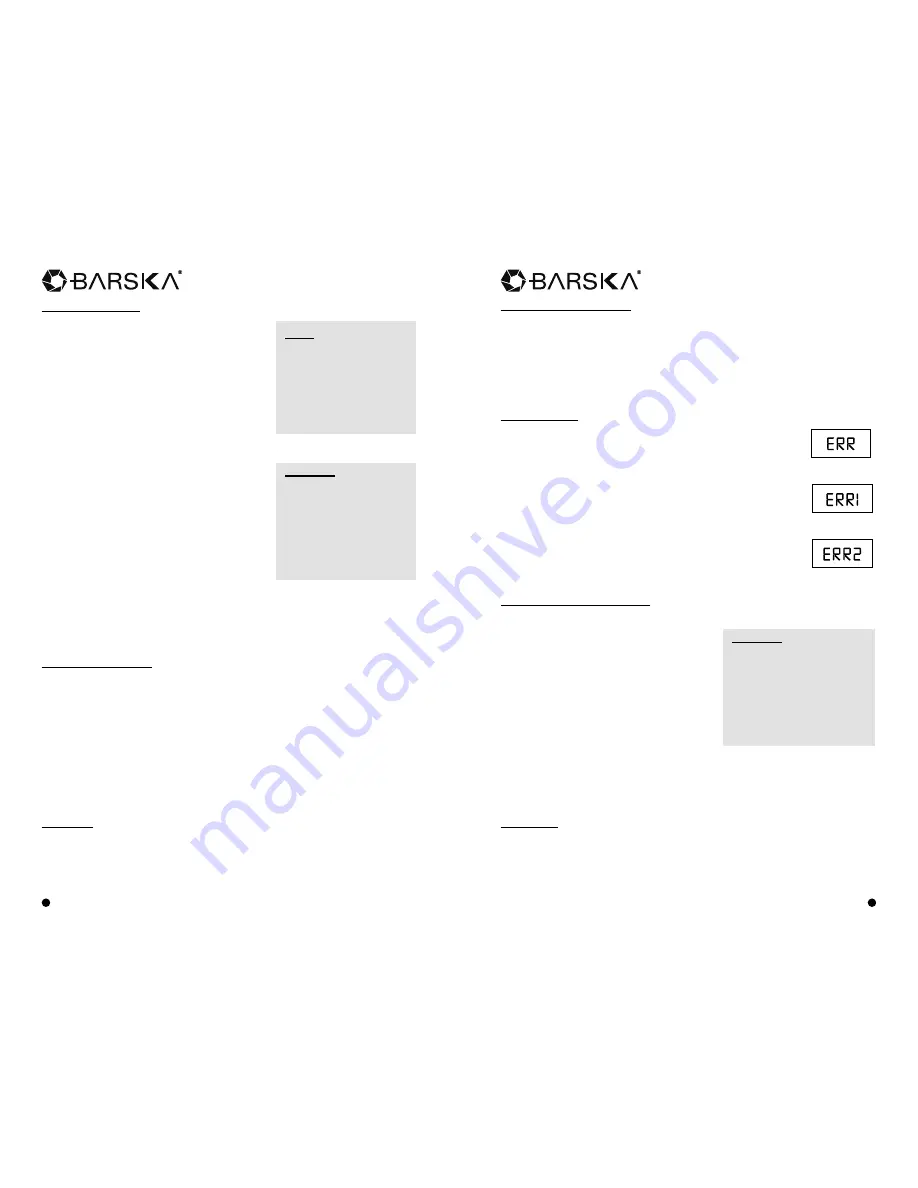
www.barska.com
Digital Keypad Safe
1
www.barska.com
Digital Keypad Safe
SETTING YOUR PIN
1. Open the door with the existing code,
factory code is 1234
Note: The door must be in the open position or you will
not be able to change the code
2. Press “
**
68#”. The screen will display
“NEW”. Enter your new pin number and
press #.
3. TEST your new code by opening the safe.
Note: If you press the wrong code 4 times in a row, the
keypad will lock out for 15 minutes. Pressing any button
will show the remaining time in the lockout.
Opening and Closing the Safe With The Pin
Type in your PIN and the bolts will retract
automatically. Open the door by pulling from
the bottom of the keypad.
Close the door and press the “#” button.
The bolts will extend automatically.
Pin Number Being Displayed
If you wish for your pin to not be displayed,
Press “0#” and your pin number
Note: This must be each time you enter your pin to open the safe door if you wish for your pin not to be
displayed
CHANGING YOUR PIN
1. Open the door using your pin
2. With the door open press “
**
” PROG will appear and press “68#”
(NEW will appear)
3. Enter you new pin number and press “#”, bolts will extend
4. Type in your pin, bolts will retract
5. Close door press “#”, bolts will extend
Note: Safe maintains only ONE pin at a time.
LOCKOUT
After 4 failed attempts, screen will shows “H15” to show that it is in lockout mode
for 15mins; Pressing any button will show the remaining time in the lockout.
BATTERY REPLACEMENT
1. Press “#” to check the battery status. “HI” means the batteries are good.
“LO” means that the batteries are low.
2. Open safe using your PIN or if the batteries are dead use the override key.
3. Remove the battery cover on the inside of the door.
4. Replace the 4 AA Alkaline batteries and replace the battery cover.
ERROR CODES
This means you have pressed an incorrect pin. Verify your pin
and try again. If you get this error 4 times in a row, the keypad
will lockout mode. The door cannot be opened. Pressing any
button will show the remaining time in the lockout.
This means that the bolts failed to retract fully. Try pressing the
door in as you press you pin. If you still cannot open your safe,
contact you distributor.
This could also mean that the bolts failed to extend fully, most
likely because the content of the safe is too full. Press in on the
door to close it fully while pressing your PIN. If you still cannot
lock your safe, contact your distributor.
EMERGENCY OVERRIDE KEY
1. Using the supplied Allen key unscrew one
of the screws holding the plate and
rotate to expose key cylinder.
2. Using one the of the override keys, insert
into the cylinder and turn clockwise
to open the safe
3. While the door is open and the key is still
turned, follow the directions to set
your PIN.
Note:
When you set the new PIN, the key will rotate
to the locked position. If you get an error message wait until the motor stops
moving and then turn the key back to locked position and remove it. Your new
PIN will still remain
MOUNTING
The safe may be mounted to wall or the inside of a cabinet or on the floor
When mounting to a wall or cabinet, be sure of the load bearing so as to hold
the weight of the safe and the contents. Failure to do so could result in the safe
falling and damaging property and or people
NOTE
For security purposes,
change the factory
default code as soon
as possible.
Factory default code is
“1234”.
2
WARNING
Keep the override keys in
a safe place other than
the inside of the safe
These keys are to be used
in emergencies when your
PIN is lost or the keypad
malfunctions.
WARNING
Keep the override keys in
a safe place other than
the inside of the safe
These keys are to be used
in emergencies when your
PIN is lost or the keypad
malfunctions.
Meijer.com
















