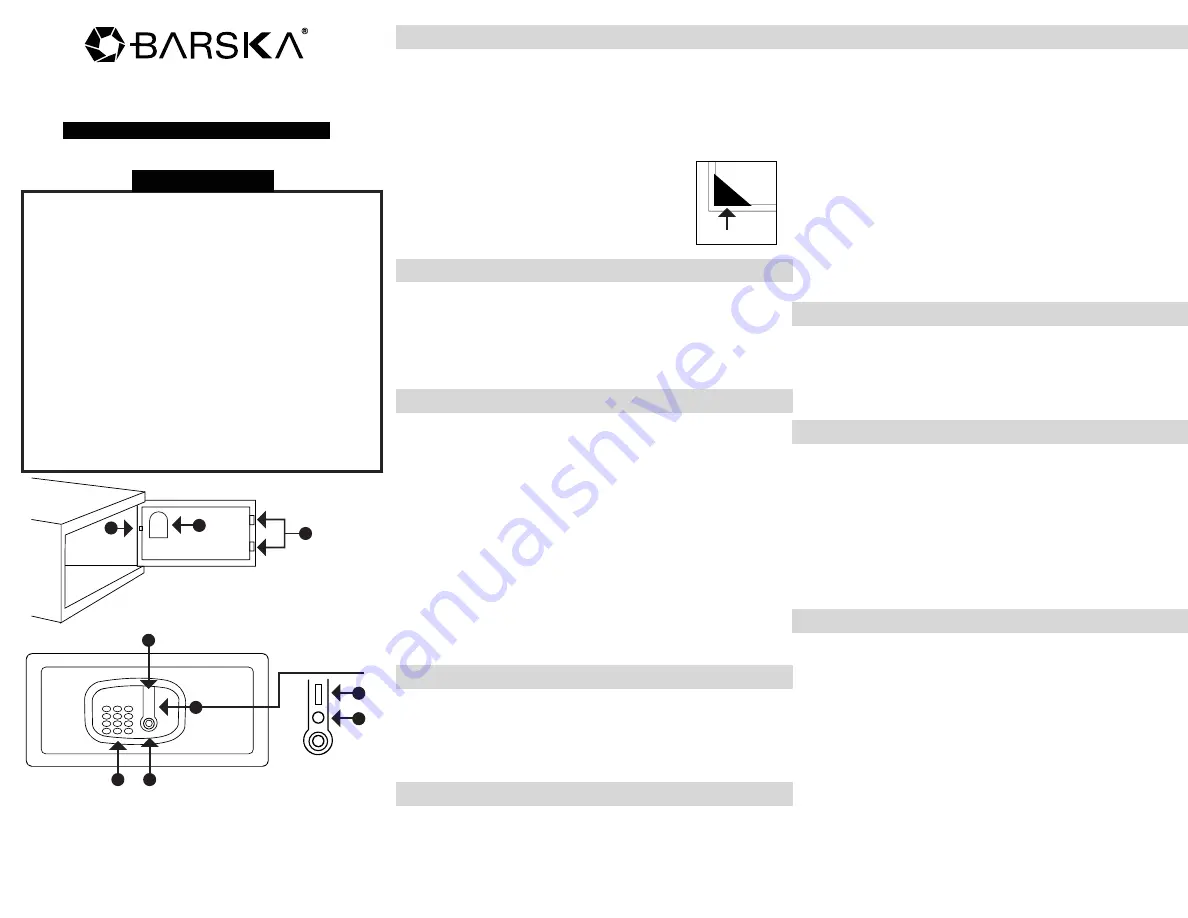
User’s Manual for
Digital Keypad Biometric Safe
WARNING
- Safe can be opened by either Fingerprint, PIN code,
and/or Override Keys.
- When you start using the safe register both Fingerprint
and PIN code.
- Register at least two different fingerprints and test a few
times before closing the safe door.
- Avoid leaving safe door open and unattended; it will allow
unauthorized individuals to add their fingerprints and/or
reprogram the safe, gaining full access to the safe and
the contents.
- Test the Override Keys and store them in a secure
place, NOT inside of the safe.
- To maximize the security and performance of the safe,
test registered fingerprints every 6 months.
Read all instructions before using this safe.
A. LED Light
B. Battery Compartment
C. Bolts
D. Keypad
E. Fingerprint Scanner
PIN CODE REGISTRATION
You will be able to program one pin code. (Pin Code can be 3-6
digits, Default Pin code: 123456)
You will be able to change the pin code by repeating below
registration process.
Factory default pin code is 123456, please follow following
procedure to register new pin code. The old pin code will be
over-write after you register new pin code.
1. When door open and bolt is retracted, input “ CLEAR CLEAR
68 LOCK” on keypad, and you will see “NEU” on the screen.
2. Input new 3-6 digits pin code and press “LOCK”, the bolt will
be extended, you will see “CLOSEd” on the screen. Now your
pin code is registered.
TEST REGISTERED PIN CODE
1. With the safe door open, press “LOCK” to have the bolt
extended in lock position.
2. Input pin code on the keypad, the bolt will be retracted and
display shows “OPEN” and “OPENEd”.
UNLOCK THE SAFE
1. With Pin Code: press the pin code on the keypad, the bolt will
be retracted and display shows “OPEN” and “OPENEd”.
2. With Fingerprint: press your fingerprint on scanner to wake
up the scanner, and press registered fingerprint on scanner,
the bolt will be retracted and display shows “OPEN”,
“OPENEd”
When you enter the wrong code or wrong fingerprint, the
display will show “Error”
LOCK THE SAFE
The safe can be unlocked by Press “LOCK” or press any finger
on fingerprint scanner.
1. With the keypad: Please hold the door closed and press
“LOCK”. The bolt will be extended and safe is locked, the
display shows “CLOSE” and “CLOSEd”.
2. With the Fingerprint: Please hold the door closed and press
any finger on fingerprint scanner. The bolt will be extended
and safe is locked, the display shows “CLOSE” and
“CLOSEd”,
See reverse side for more information
6/20
BC642
F. Cover
G. USB Port
(Manufacture Use Only)
H. Override Key Access
Corner Guard
GETTING STARTED
1. Remove all accessories that come with safe.
2. Open safe door and remove the battery cover.
3. Insert 4 AA batteries, pay attention to the polarity of the
batteries and put the battery cover into place.
4. Remove the corner guard from the safe door.
See diagram
Note: Do not mix new and old batteries.
Do not use rechargeable batteries or any other
type of non-alkaline battery.
OVERRIDE KEY
To unlock the safe using override key, remove the override key
cover, insert the keys and turn counter clockwise to retract the
bolt. The safe will be unlocked.
Test the override keys and store the keys properly. Please
note do not store the override key inside the safe.
FINGERPRINT REGISTRATION
You will be able to program 20 fingerprints.
1. When door open and bolt is retracted, press “ CLEAR
CLEAR “ on keypad and you will see “PrOG” on the screen,
press “LOCK” on keypad. The fingerprint scanner will light up
to start fingerprint registration process.
2. Put your fingerprint on scanner firmly and you will hear beep
then you can release, repeat 3 times, you will see “dONE” on
the display and follow by the number. Now your fingerprint is
registered. The number is showing how many fingerprints are
registered. If the display show “Error”, the registration is not
success, please repeat the registration process.
Safe can program up to 20 fingerprints. The screen will show
“Full” when there are 20 registered fingerprints.
TEST REGISTERED FINGERPRINT
1. With the safe door open, press “LOCK” to have the bolt
extended in lock position.
2. Press your fingerprint on scanner to wake up the scanner,
and press registered fingerprint on scanner, the bolt will be
retracted and display shows “OPEN”, “OPENEd”
DELETE REGISTERED FINGERPRINTS
When safe unlock, input “CLEAR CLEAR 763 LOCK” on
keypad. ALL the registered fingerprints are deleted.
Remove cover
to expose
A
B
G
H
C
D
E
F
F








