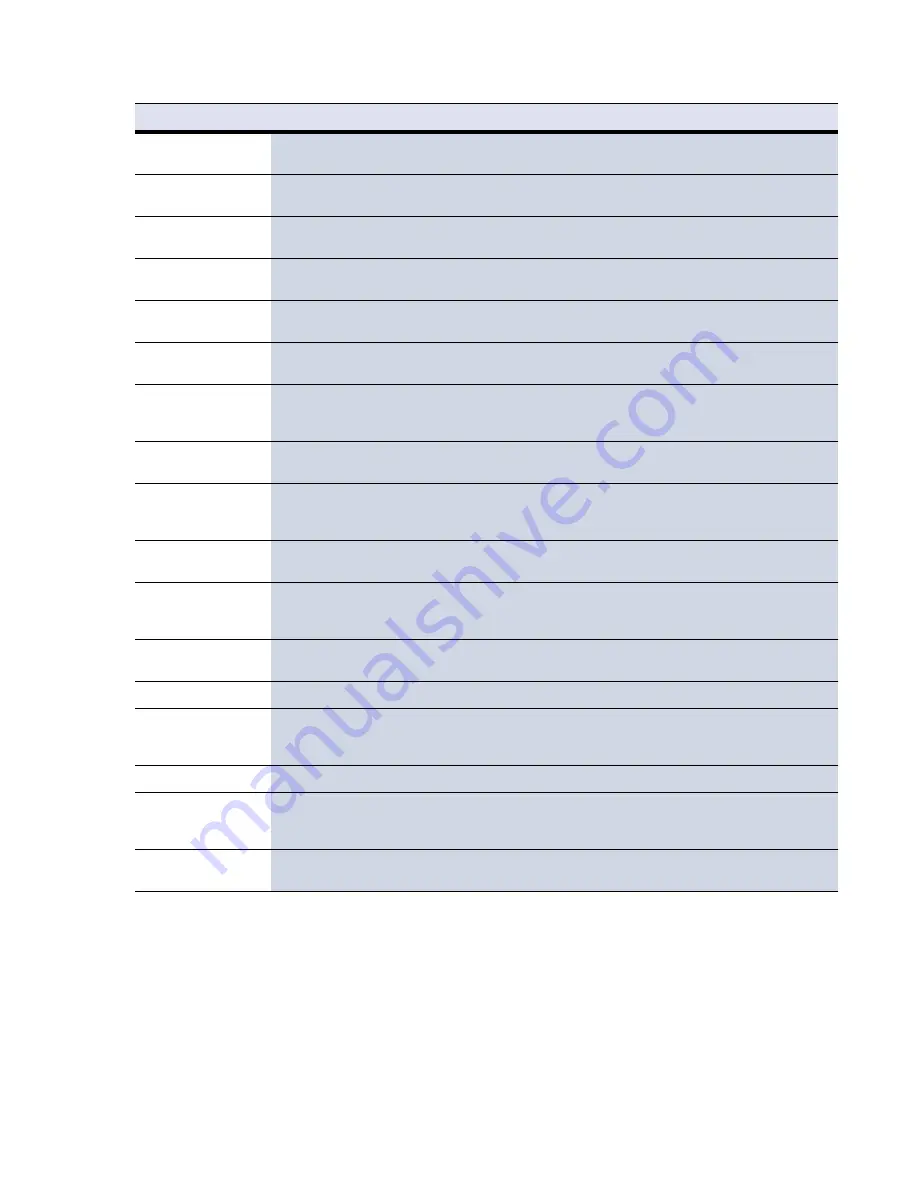
11 Release and Migration Notes - Bugfixes Included with Barracuda NG Firewall 5.0.3
Firewall
The detection of large packet sizes (PMTU discovery) did not work in conjunction with local redirection
rules. This issue was fixed.
HTTP Proxy
Infrequently, the Proxy GUI in Barracuda NG Admin was not fed anymore with up-to-date status
information due to an issue within the HTTP Proxy module. This issue was fixed.
Mail Gateway
Due to a database problem, the Mail Gateway erroneously went down on rare occasions and had to be
restarted manually. This issue was fixed.
Network
On VFxxx virtual machines, it was erroneously not possible to select previously configured additional
interfaces directly after the virtual machine was installed. This issue was fixed.
Network
The authentication daemon erroneously crashed when a device tried to authenticate while at the same
time leaving the WiFi’s transmission range. This issue was fixed.
Network
The activation of bonding on a unit could under certain circumstances result in the creation of erroneous
MAC mapping tables. This issue was fixed.
Network
An erroneous match for the priority of a 3G or xDSL routing rule caused previously assigned source
addresses to remain part of the source match condition, which was leading to the creation of a stack of
rules that eventually exhausted the maximum number of rules. This issue was fixed.
Network
The IP address for a DHCP link that had been configured to use Dynamic DNS was erroneously not
updated as intended. This issue was fixed.
NG Control Center
In conjunction with different firmware release versions on a Barracuda NG Control Center and its
managed units, certain configuration options may erroneously have been unavailable on the NG Control
Center, such as e.g. URL filter categories for a 4.2.x cluster on a 5.x NG CC. This issue was fixed.
NG Control Center
It was erroneously not possible to add a WLAN node to the Repository. Any attempt to do so failed with an
error pop-up message saying
Copy to Repository Status: Error
. This issue was fixed.
NG Control Center
In very rare occasions and only in conjunction with different release versions on an NG CC and its
managed units, Barracuda NG Control Center assigned erroneous default NIC driver names to certain
managed units. This issue was fixed.
NG Control Center
Under certain circumstances, Repository directories could erroneously get wrong label names after a
migration process. This issue was fixed.
SNMP Service
Blocked services were through SNMP erroneously indicated as being started. This issue was fixed.
VPN Service
At very rare occasions, the internet key exchange (IKE) service crashed, resulting in a short service
interruption with currently open VPN tunnels, as these tunnels went down and were then automatically
re-created.
VPN Service
NAT traversal did erroneously not work with site-to-site tunnels. This issue was fixed.
VPN Service
Terminating VPN tunnels via Barracuda NG Admin was on rare occasions leading to a kernel panic. The
same problem could also occur in conjunction with Access Control Service connections on certain ports.
This issue was fixed.
VPN Service
The VPN Service occasionally crashed with certificates that contained long subject names. This issue was
fixed.
Table 1–8
Barracuda NG Firewall
Module
Description
Содержание NG FIREWALL 5.0.3
Страница 1: ...Version 5 0 3...
Страница 4: ...Release and Migration Notes...
Страница 12: ...12 Release and Migration Notes Bugfixes Included with Barracuda NG Firewall 5 0 3...
Страница 23: ......
Страница 24: ......




































