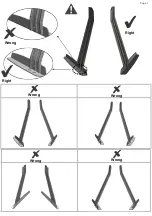Отзывы:
Нет отзывов
Похожие инструкции для S40

SENTRY 2 SY2551
Бренд: Zenith Страницы: 22

EGCM2
Бренд: Echogear Страницы: 24

MKT70
Бренд: Kanto Страницы: 16

TX-25MD3L
Бренд: Panasonic Страницы: 32

TX-28MK1F/M
Бренд: Panasonic Страницы: 33

TX-28MD3P
Бренд: Panasonic Страницы: 37

TX-21FX20RSF-IRAN
Бренд: Panasonic Страницы: 29

C1437
Бренд: Hakko Electronics Страницы: 2

27GT619
Бренд: GE Страницы: 21

27GT530TX1
Бренд: GE Страницы: 16

20F110TEWX
Бренд: GE Страницы: 32

25GT543
Бренд: GE Страницы: 40

27GT277TX51
Бренд: GE Страницы: 55

27GT630
Бренд: GE Страницы: 64

27GT720TX1
Бренд: GE Страницы: 16

32WL66Z
Бренд: Toshiba Страницы: 156

AV-14A17
Бренд: JVC Страницы: 8

AV-14145
Бренд: JVC Страницы: 16