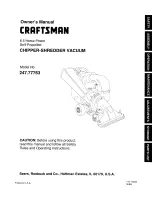11. Electronics Unit
Image 11-41
Removing the cover
6. Use a small
fl
at screwdriver (2.5 mm or smaller) to release the terminal and pull the 8 wires out. Push the screwdriver down (1),
turn the control wire (2) 45° (3) and pull it out of the terminal.
45°
1
3
2
Image 11-42
Removing the control wires
7. Use a small
fl
at screwdriver to open the wiring terminals and remove the wiring.
8. Remove the 2 screws (reference 1 image 11-43).
1
1
Image 11-43
Removing the 2 screws
9. Remove the pump inverter.
R5906015 ULC-30A 01/02/2018
83
Содержание ULC-30A
Страница 1: ...ULC 30A Service manual R5906015 01 01 02 2018...
Страница 4: ......
Страница 6: ...Table of contents Index 97 2 R5906015 ULC 30A 01 02 2018...
Страница 10: ...1 Safety 6 R5906015 ULC 30A 01 02 2018...
Страница 23: ...5 Covers 1 1 1 2 2 2 2 2 2 2 2 2 2 2 Image 5 4 Installing the 14 screws R5906015 ULC 30A 01 02 2018 19...
Страница 24: ...5 Covers 20 R5906015 ULC 30A 01 02 2018...
Страница 28: ...6 Fan unit 24 R5906015 ULC 30A 01 02 2018...
Страница 40: ...7 Coolant procedures 36 R5906015 ULC 30A 01 02 2018...
Страница 70: ...10 Refrigeration unit 66 R5906015 ULC 30A 01 02 2018...
Страница 92: ...11 Electronics Unit 88 R5906015 ULC 30A 01 02 2018...
Страница 100: ...A Appendix 96 R5906015 ULC 30A 01 02 2018...