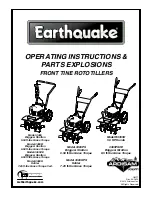11. Electronics Unit
1
1
1
1
1
1
Image 11-23
Removing 6 screws
5. Replace the logic board as illustrated.
Image 11-24
Removing the logic board
6. Install the 6 screws (reference 1 image 11-25) using the nut spanner 5.5 mm.
1
1
1
1
1
1
Image 11-25
Installing 6 screws
7. Plug in the 7 cable connectors (reference 1 image 11-26).
76
R5906015 ULC-30A 01/02/2018
Содержание ULC-30A
Страница 1: ...ULC 30A Service manual R5906015 01 01 02 2018...
Страница 4: ......
Страница 6: ...Table of contents Index 97 2 R5906015 ULC 30A 01 02 2018...
Страница 10: ...1 Safety 6 R5906015 ULC 30A 01 02 2018...
Страница 23: ...5 Covers 1 1 1 2 2 2 2 2 2 2 2 2 2 2 Image 5 4 Installing the 14 screws R5906015 ULC 30A 01 02 2018 19...
Страница 24: ...5 Covers 20 R5906015 ULC 30A 01 02 2018...
Страница 28: ...6 Fan unit 24 R5906015 ULC 30A 01 02 2018...
Страница 40: ...7 Coolant procedures 36 R5906015 ULC 30A 01 02 2018...
Страница 70: ...10 Refrigeration unit 66 R5906015 ULC 30A 01 02 2018...
Страница 92: ...11 Electronics Unit 88 R5906015 ULC 30A 01 02 2018...
Страница 100: ...A Appendix 96 R5906015 ULC 30A 01 02 2018...