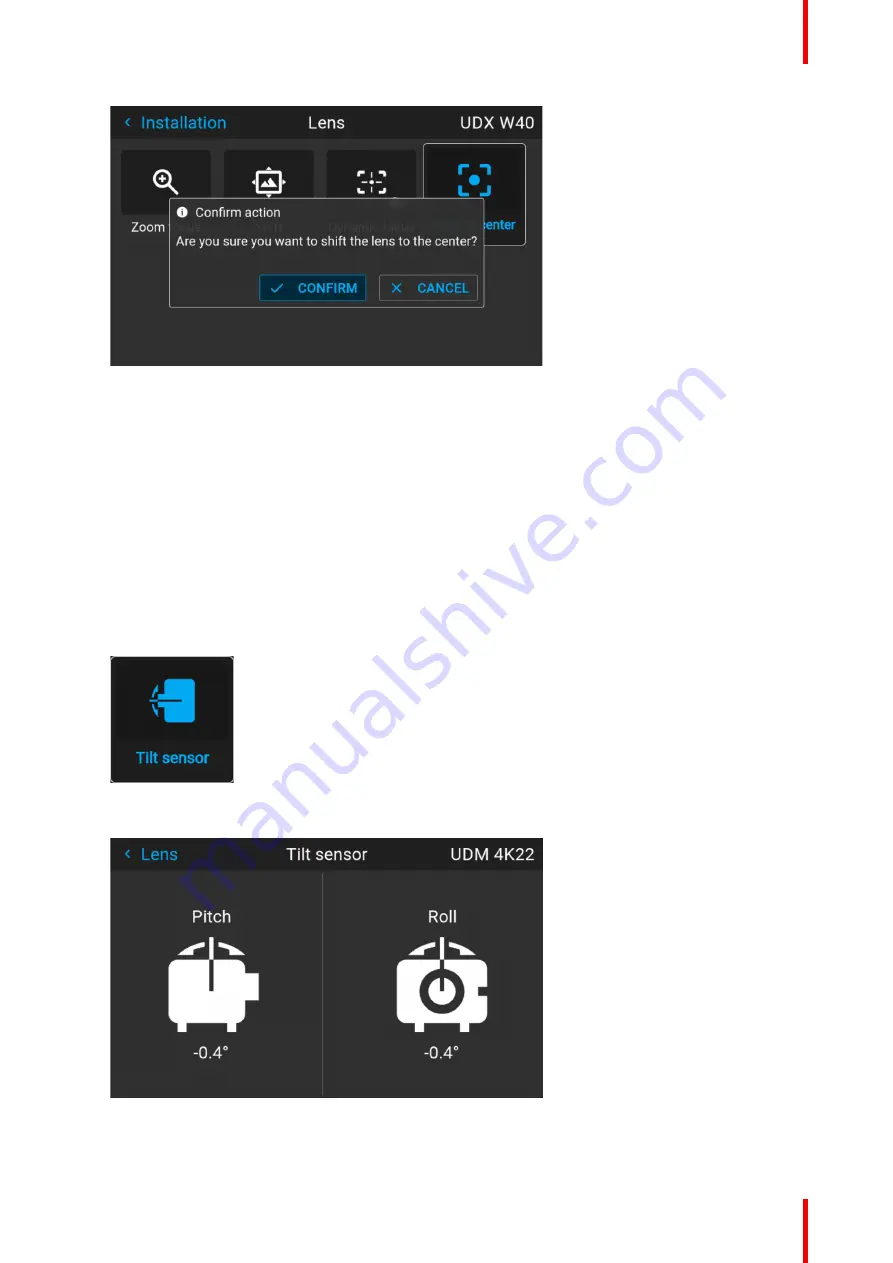
81
R5911443 /08
UDM
Image 8–9 Example of the Shift to center action
The lens will calibrate itself and return to the center position.
8.5 Configuring the lens, tilt sensor
When to use the tilt sensor menu
The projector has a built-in tilt sensor that detects the angle at which the projector is mounted. If you are in a
situation where you need to fine-tune the projector because you want to achieve a picture at a specific angle
(e. g. perfectly level, or a perfect fit in a multi-projector setup), you can use the tilt sensor menu as an aide
when adjusting the projector feet, rigging frame or other used mounting mechanisms.
How to read the tilt sensor values
1.
In the main menu, select
Installation
→
Lens
→
Tilt sensor
.
Image 8–10 Lens menu, Tilt sensor
The Tilt sensor menu is displayed.
Image 8–11 Example of the tilt sensor menu
Содержание UDM 4K15
Страница 1: ...ENABLING BRIGHT OUTCOMES User manual UDM ...
Страница 76: ...R5911443 08 UDM 76 GUI Image ...
Страница 156: ...R5911443 08 UDM 156 GUI System Settings ...
Страница 168: ...R5911443 08 UDM 168 GUI Status menu ...
Страница 176: ...R5911443 08 UDM 176 Product maintenance ...
Страница 192: ...R5911443 08 UDM 192 Video timing tables ...
Страница 198: ...R5911443 08 UDM 198 DMX chart ...
Страница 202: ...R5911443 08 UDM 202 WiFi GSM compliance information ...
Страница 212: ...R5911443 08 UDM 212 List of tools ...
Страница 218: ...R5911443 08 UDM 218 Index ...
Страница 219: ......
Страница 220: ...www barco com R5911443 08 2022 10 19 ...






























