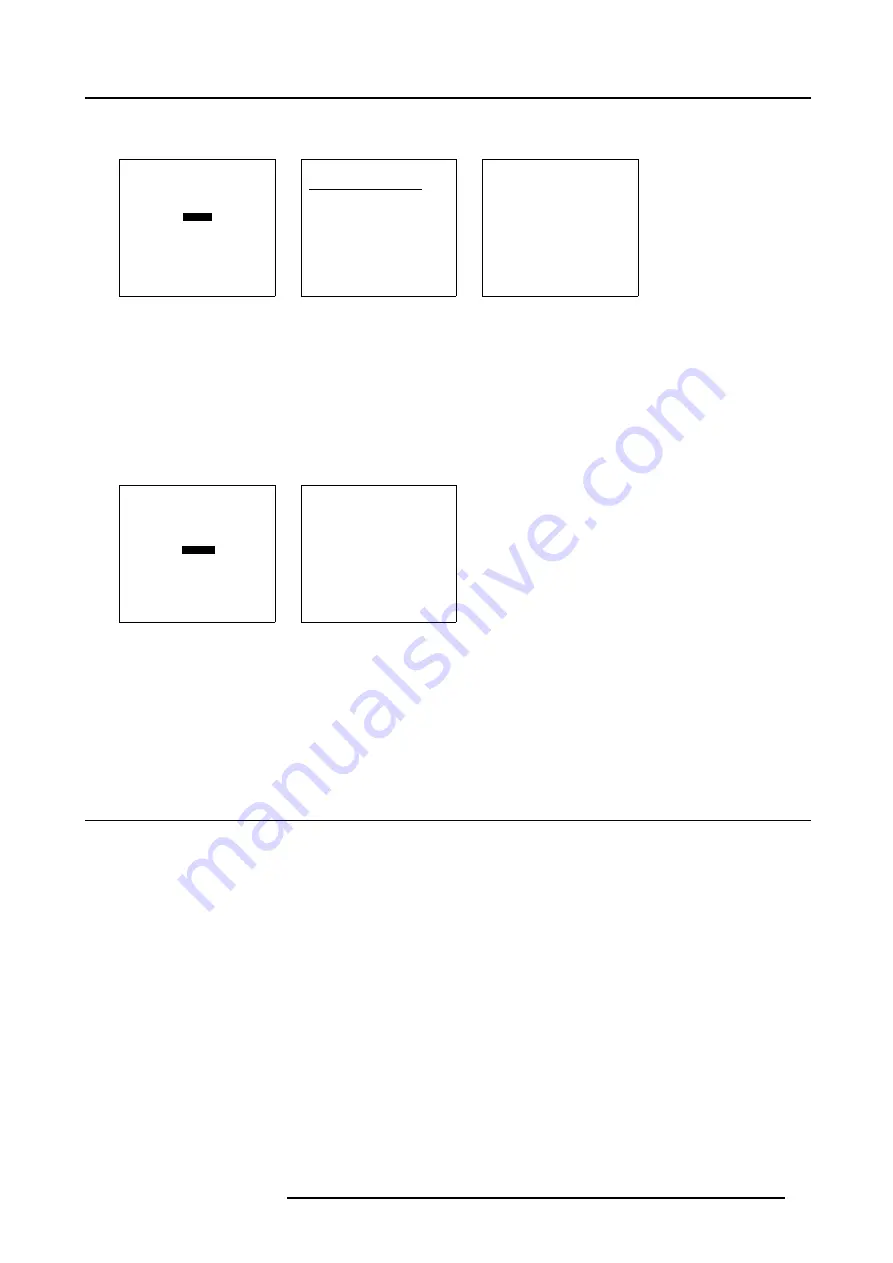
6. Adjustment Mode
5. Press
ENTER
to delete the file, press
EXIT
if you want to keep it.
Note:
The active file cannot be deleted.
FILE SERVICE
LOAD
EDIT
RENAME
COPY
DELETE
OPTIONS
Select with
↑
or
↓
then <ENTER>
<EXIT> to return
Menu 6-19
DELETE FILE Filter list [ALL]
Filename
Res
Attr
*vga-txt[1]
720x400 rw-
video525
675x180 r-
video625
675x556 r-
-------------------------
Active file : Video525
↑
,
↓
,0, 8 to scroll,
<ENTER> to accept,
<EXIT> to return
Menu 6-20
CONFIRM
DELETE FILE
Delete file :
Video525?
<ENTER> to confirm
<EXIT> to return
Menu 6-21
6.3.8
File Options
Start up
1. Push the cursor key
↑
or
↓
to highlight
Options
. (menu 6-22)
2. Press
ENTER
to select.
The option selection menu will be displayed. (menu 6-23)
FILE SERVICE
LOAD
EDIT
RENAME
COPY
DELETE
OPTIONS
Select with
↑
or
↓
then <ENTER>
<EXIT> to return
Menu 6-22
FILE OPTIONS
FILE LOAD [AUTOMATIC]
Select with
↑
or
↓
then <ENTER>
<EXIT> to return
Menu 6-23
File Load
1. Press
ENTER
to toggle between [automatic] and [manual].
- [automatic] : correct file will be loaded automatically.
- [manual] : correct file has to be loaded manually.
6.4
Picture Tuning
Overview
•
•
•
•
•
•
6.4.1
Start up
Start up
To improve the image quality, the items in the Picture Tuning menu can be toggled or adjusted. To start up the Picture Tuning :
1. Push the cursor key
↑
or
↓
to highlight
Picture Tuning
. (menu 6-24)
2. Press
ENTER
to select.
R59770014 XLM HD30 07/07/2006
57
Содержание R9004460
Страница 1: ...XLM HD30 Owner s manual R9004460 R9004461 R59770014 00 07 07 2006...
Страница 4: ......
Страница 8: ...Table of contents 4 R59770014 XLM HD30 07 07 2006...
Страница 26: ...2 Installation Guidelines 22 R59770014 XLM HD30 07 07 2006...
Страница 50: ...4 Getting Started 46 R59770014 XLM HD30 07 07 2006...
Страница 118: ...A Specifications 114 R59770014 XLM HD30 07 07 2006...
Страница 132: ...Index 128 R59770014 XLM HD30 07 07 2006...






























