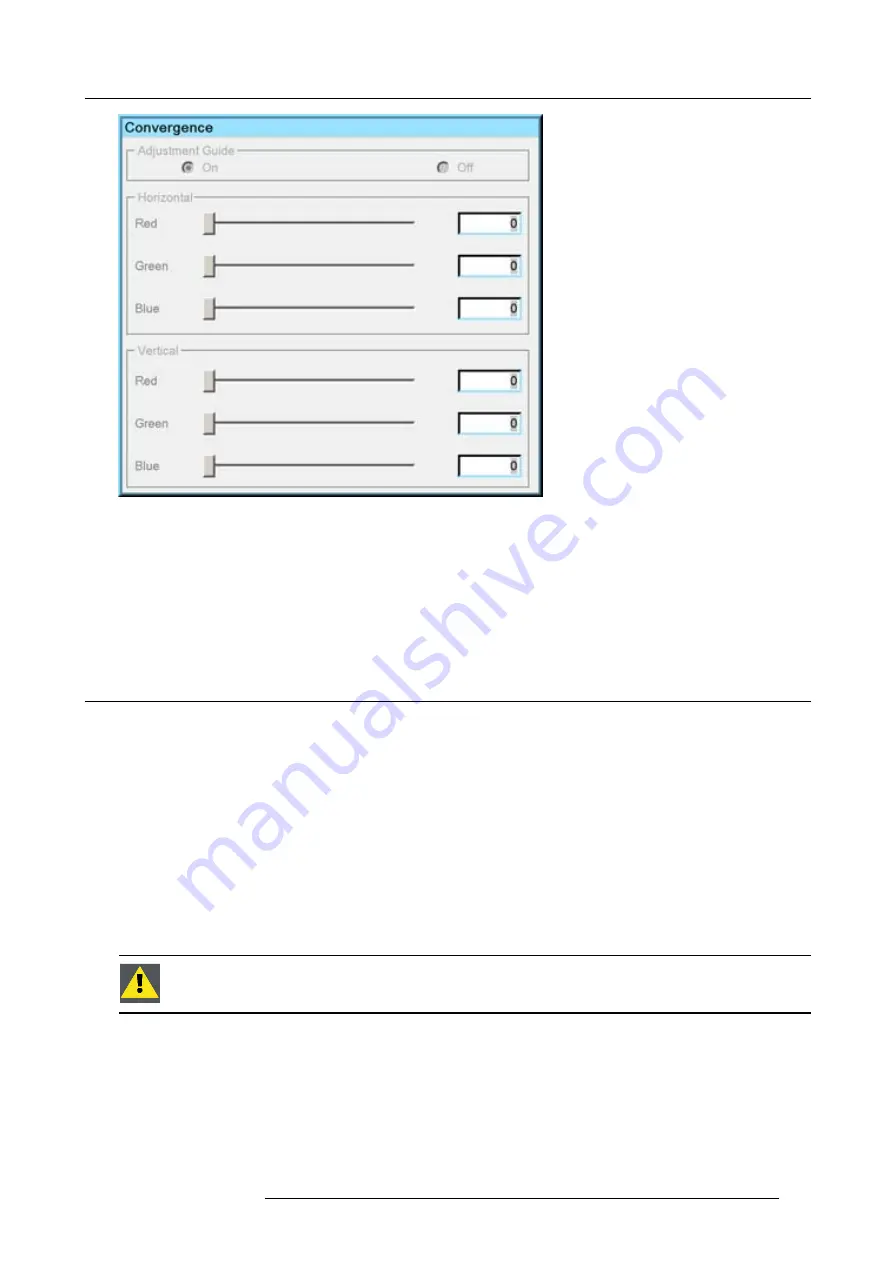
7. Advanced
Image 7-190
How to adjust the convergence?
1. In the box
Adjustment guide
go to the radio button
On
and hit
Enter
This will switch on the internal pattern.
2. In the box
Horizontal
use the slider bars or enter a value (0 .. 3) in the data box of the color you want to shift horizontally.
3. In the box
Vertical
use the slider bars or enter a value (0 .. 3) in the data box of the color you want to shift horizontally.
7.11 Service
Overview
•
•
•
•
7.11.1 Diagnostics
Diagnostics
See the
Troubleshooting
section.
7.11.2 Option key
C
AUTION
:
This menu is only intended for authorized personnel! Only to be used to activate your option key
purchased at Barco!
How to activate a new purchased option ?
1. Press
MENU
to activate the Tool bar
2. Press
→
to select the
Service
item
3. Press
↓
to Pull down the menu
4. Use
↑
or
↓
to select
Option key...
R59770286 NW-12 25/09/2008
157
Содержание NW-12
Страница 1: ...NW 12 User Guide R9040410 R59770286 00 25 09 2008...
Страница 8: ...Table of contents 4 R59770286 NW 12 25 09 2008...
Страница 10: ...1 Introduction 6 R59770286 NW 12 25 09 2008...
Страница 16: ...3 Installation guidelines 12 R59770286 NW 12 25 09 2008...
Страница 42: ...4 Installation 38 R59770286 NW 12 25 09 2008...
Страница 56: ...5 Setup 52 R59770286 NW 12 25 09 2008...
Страница 58: ...6 Getting started 54 R59770286 NW 12 25 09 2008...
Страница 96: ...7 Advanced Image 7 67 Image 7 68 Image 7 69 92 R59770286 NW 12 25 09 2008...
Страница 141: ...7 Advanced Image 7 145 Image 7 146 Image 7 147 Image 7 148 R59770286 NW 12 25 09 2008 137...
Страница 164: ...7 Advanced 160 R59770286 NW 12 25 09 2008...
Страница 172: ...8 Trouble shooting 168 R59770286 NW 12 25 09 2008...
Страница 176: ...Glossary 172 R59770286 NW 12 25 09 2008...
Страница 180: ...Index 176 R59770286 NW 12 25 09 2008...






























