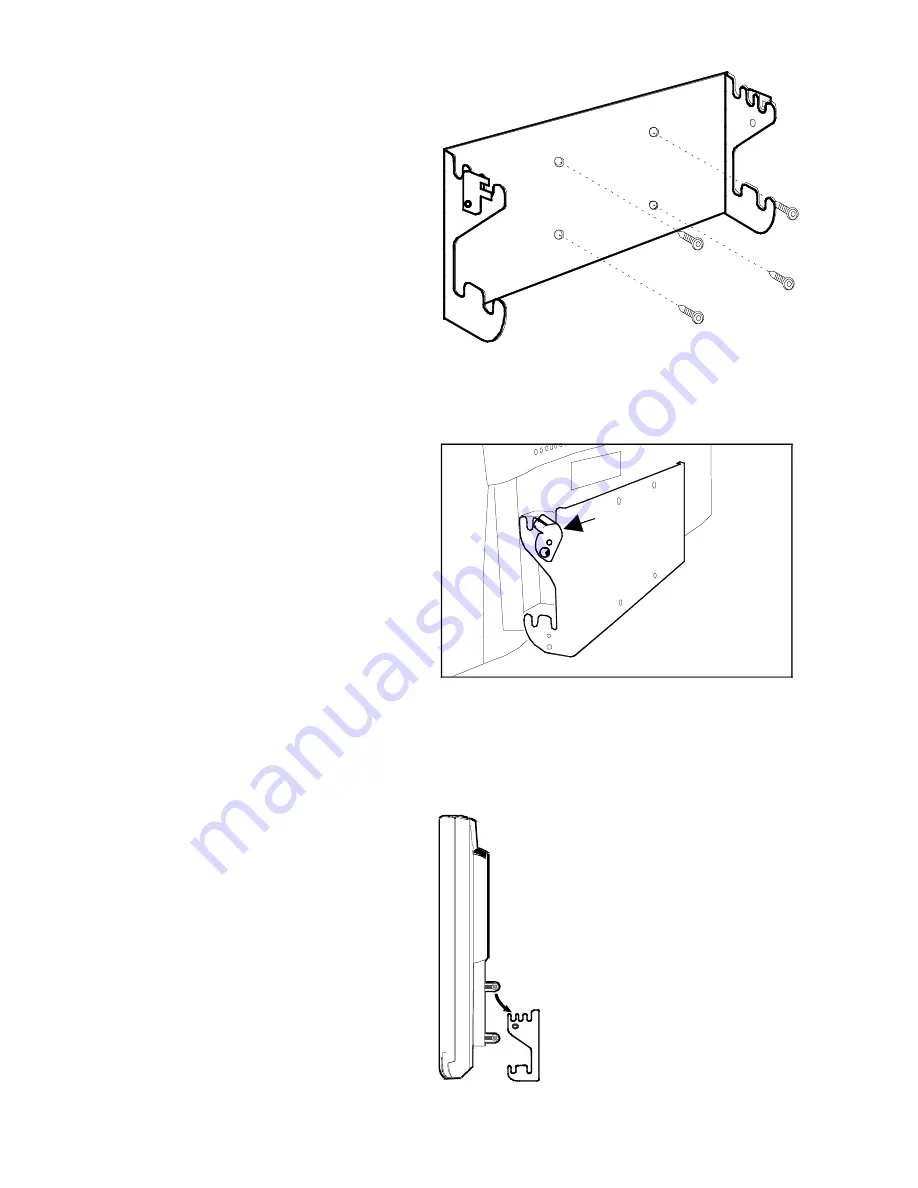
MFCD 1219 (TS) User's Guide
9
A
B
Step 3: Place the panel on the mounting
plate
1
Place the panel on the mounting plate (C). If
you want to secure the panel to the
mounting plate, place the
panel in the frontmost
notches.
Please make sure that the
four shafts are securely
placed in the notches of the
mounting plate.
2
Slide back the locks at both sides of the
mounting plate (B). In that way, you can
secure the panel to the mounting plate after
placing the panel.
C
Содержание MFCD 1219 (TS)
Страница 1: ...Installation User Manual B4100528 03 November2005 MFCD 1219 MFCD 1219 TS ...
Страница 19: ......





































