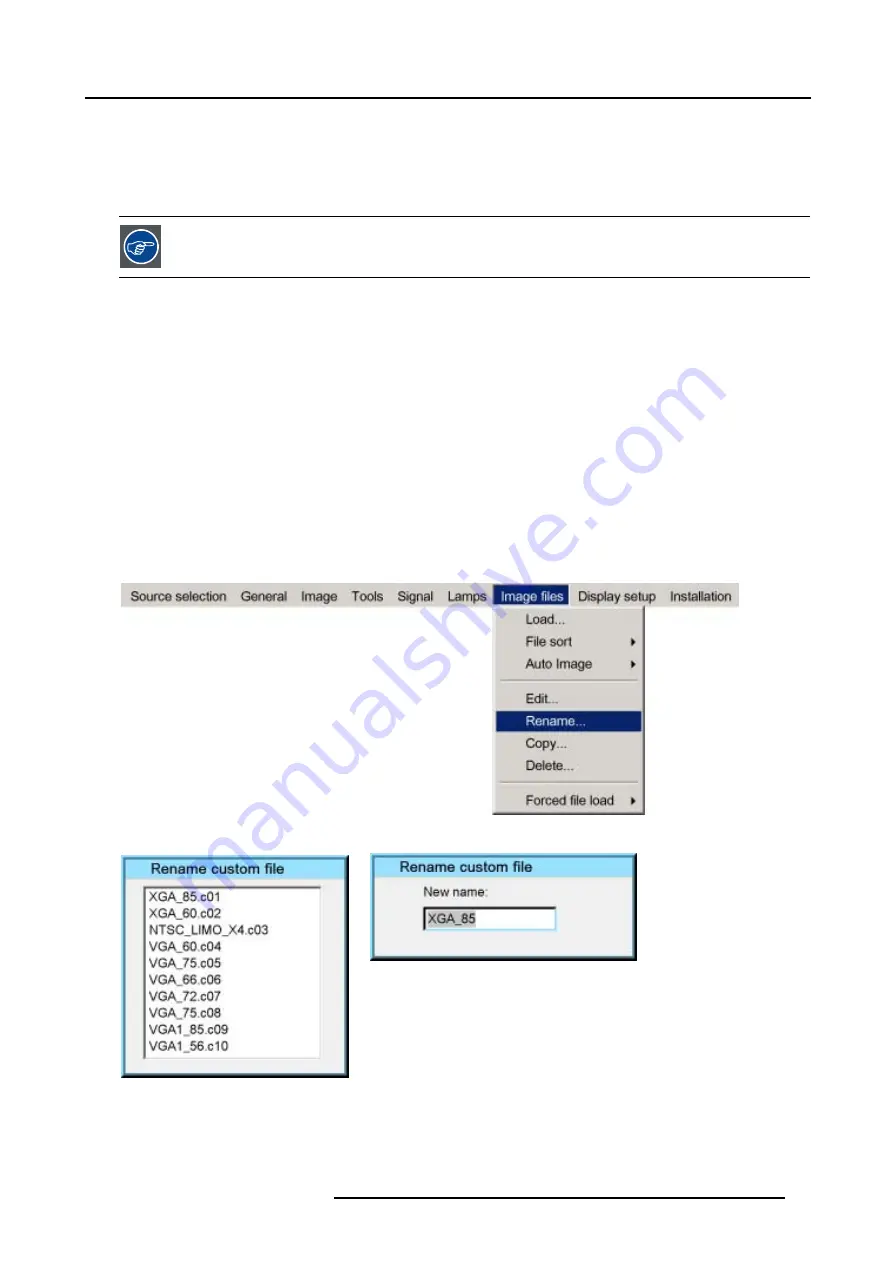
6. Advanced
•
a progressive signal (32 kHz frequency video signal ) is connected to the BNC’s (select the source with
Data on BNC’s
in the
Source selection menu).
•
one wants (in PiP mode) to visualize the component video signal in a Data window hereby adding a video image in the PiP
layout.
-HDTV-PR/Y/PB for high definition component video signals.
It is recommended to use the default values.
6.8.4
Rename file
How to rename a file ?
1. Press
MENU
to activate the Tool bar
2. Press
→
to select the
Image files
item
3. Press
↓
to Pull down the
Image files
menu
4. Use
↑
or
↓
to select
Rename
5. Press
ENTER
A dialog box is displayed (image 6-103)
6. Use
↑
or
↓
to select the desired file
7. Press
ENTER
A text box is displayed (image 6-104)
Use
←
or
→
,
↓
or
↑
the numeric keys on the remote, or the keypad to edit and change the values, confirm with ENTER.
Image 6-102
Image 6-103
Image 6-104
R5976874 ID PRO R600/R600+ 21/09/2006
87
Содержание iD R600+
Страница 1: ...iD PRO R600 R600 Owners Manual R9010350 R9010351 R5976874 01 21 09 2006...
Страница 6: ......
Страница 10: ...Table of contents 4 R5976874 ID PRO R600 R600 21 09 2006...
Страница 32: ...4 Setup 26 R5976874 ID PRO R600 R600 21 09 2006...
Страница 36: ...5 Getting started 30 R5976874 ID PRO R600 R600 21 09 2006...
Страница 65: ...6 Advanced Image 6 48 R5976874 ID PRO R600 R600 21 09 2006 59...
Страница 105: ...6 Advanced Image 6 123 Width selections Image 6 124 Width set up for projector 1 R5976874 ID PRO R600 R600 21 09 2006 99...
Страница 112: ...6 Advanced 106 R5976874 ID PRO R600 R600 21 09 2006...
Страница 168: ...11 Standard Image Files 162 R5976874 ID PRO R600 R600 21 09 2006...
Страница 172: ...12 Troubleshoot 166 R5976874 ID PRO R600 R600 21 09 2006...
Страница 176: ...13 Maintenance 170 R5976874 ID PRO R600 R600 21 09 2006...






























