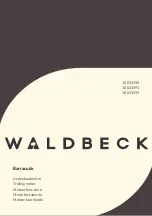7. Advanced
If
Stereo mode
is set to Always active, the source signal is upgraded to an active stereo signal. This function-
ality is called StereoCreator
TM
. This powerful feature makes it possible to have an active stereo source signal
with a vertical refresh rate of 60Hz to be fed into a monitor for preview purposes as well as into the projector
where it is upgraded to a full quality 120Hz active stereo signal.
Moreover, if more than one projector is involved, the different source signals for each of the projectors do not
need to have the same vertical refresh rate, since the projectors can upgrade each signal to 120Hz.
The frequency in which the display is driven can be a synchronous or asynchronous. This is set in the
Full
screen synchronous representation
.
How to set the stereo mode ?
1. Press
MENU
to activate the Tool bar
2. Press
→
to select the
Display setup
item
3. Press
↓
to Pull down the
Display setup
menu
4. Use
↑
or
↓
to select
Stereo Mode
5. Press
→
to pull down the menu
6. Use
↓
or
↑
to select
Auto
,
Always
or
In
fi
tec
Image 7-149
7. Press
ENTER
A white bullet shows the active setting
7.9.3
Full screen synchronous representation settings
Overview
•
Full screen synchronous representation
•
7.9.3.1
Full screen synchronous representation
What can be done?
In full screen, the display can be driven in synchronous or asynchronous mode. In the synchronous mode, the display will be
refreshed at the same vertical frequency as the displayed source.
In the asynchronous mode, the display will be refreshed at a
fi
xed vertical frequency depending on the OSD setting, instead of the
vertical frequency of the displayed source.
The maximal vertical refresh rate of the display is 120Hz.
R59770288 GALAXY NW-12, GALAXY NW-7 20/06/2013
133
Содержание Galaxy NW-7
Страница 1: ...Galaxy NW 12 Galaxy NW 7 User guide R9040410 R9040405 R59770288 10 20 06 2013...
Страница 8: ...Table of contents 4 R59770288 GALAXY NW 12 GALAXY NW 7 20 06 2013...
Страница 10: ...1 Introduction 6 R59770288 GALAXY NW 12 GALAXY NW 7 20 06 2013...
Страница 60: ...6 Getting started 56 R59770288 GALAXY NW 12 GALAXY NW 7 20 06 2013...
Страница 103: ...7 Advanced Image 7 82 Image 7 83 Image 7 84 R59770288 GALAXY NW 12 GALAXY NW 7 20 06 2013 99...
Страница 166: ...7 Advanced Image 7 192 Image 7 193 Image 7 194 Image 7 195 162 R59770288 GALAXY NW 12 GALAXY NW 7 20 06 2013...
Страница 192: ...7 Advanced 188 R59770288 GALAXY NW 12 GALAXY NW 7 20 06 2013...
Страница 204: ...8 Maintenance Image 8 24 Installing the rear cover step 5 200 R59770288 GALAXY NW 12 GALAXY NW 7 20 06 2013...