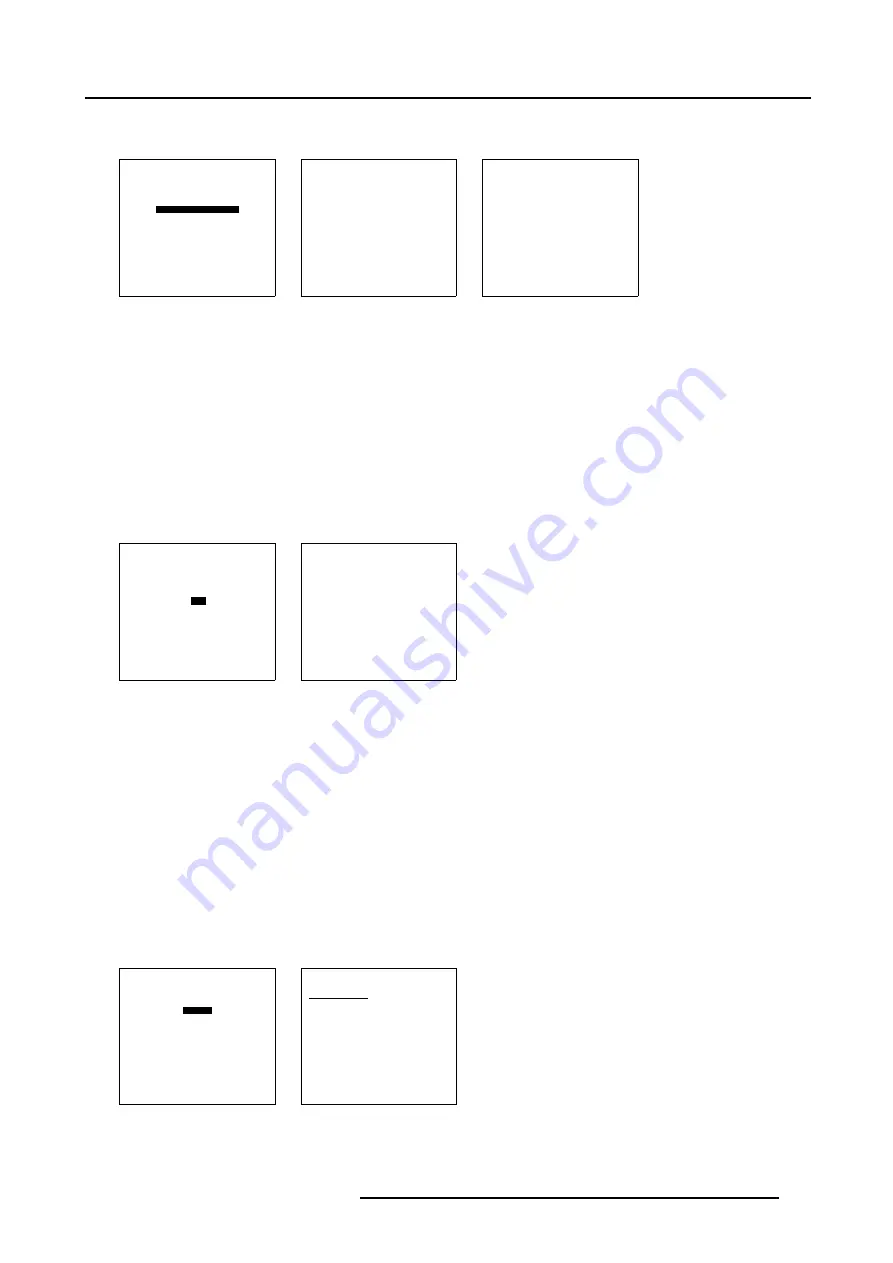
7. Random Access
Or,
Press
EXIT
to return to the Geometry Reset menu.
GEOMETRY RESET
COARSE
LINEARITY
FINE
BLANKING/SOFT EDGE
ALL
Select with
↑
or
↓
then <ENTER>
<EXIT> to return
Menu 7-125
SOFT EDGE RESET
SOFT EDGE
ALL
Select with
↑
or
↓
then <ENTER>
<EXIT> to return
Menu 7-126
WARNING
This action will
reset the selected
geometry settings!
are you sure?
<ENTER> to confirm
<EXIT> to return
Menu 7-127
7.5.7.10.6 Reset All
How to reset the All geometry adjustments ?
1. Push the cursor key
↑
or
↓
to highlight
All
within the
Geometry Reset
menu. (menu 7-128)
2. Press
ENTER
to select.
A warning will be displayed . (menu 7-129)
3. Press
ENTER
to reset the All geometry adjustments
Or,
Press
EXIT
to return to the Geometry Reset menu.
GEOMETRY RESET
COARSE
LINEARITY
FINE
BLANKING/SOFT EDGE
ALL
Select with
↑
or
↓
then <ENTER>
<EXIT> to return
Menu 7-128
WARNING
This action will
reset the selected
geometry settings!
are you sure?
<ENTER> to confirm
<EXIT> to return
Menu 7-129
7.5.8
Rename
Start Up
To change the name of a selected file:
1. Push the cursor key
↑
or
↓
to highlight
Rename
. (menu 7-130)
2. Press
ENTER
.
The Rename selection menu will be displayed. (menu 7-131)
3. Push the cursor key
↑
or
↓
to select a file name.
4. Press
ENTER
to select.
The Rename file menu will be displayed with the selected file name already filled in, leave in the ’From file name :’ area and in
the ’To file name :’ area. The first character in the ’To file name :’ area is highlighted.
GEOMETRY FILES
LOAD
EDIT
RENAME
COPY
DELETE
Select with
↑
or
↓
then <ENTER>
<EXIT> to return
Menu 7-130
RENAME FILE
Filename
geometry.g01
t_bowing.t06
t_bowlin.t02
t_keyst.t03
t_nodist.t01
-------------------------------
Active file : geometry.g01
Select with
↑
or
↓
,
→
<ENTER> to accept
<EXIT> to return
Menu 7-131
R5976780 GALAXY SXGA+ SERIES 14/10/2005
117
Содержание Galaxy 12 High Brightness+ R9040370
Страница 4: ......
Страница 13: ...2 Packaging and Dimensions Image 2 4 Top View Dimensions R5976780 GALAXY SXGA SERIES 14 10 2005 9...
Страница 14: ...2 Packaging and Dimensions 10 R5976780 GALAXY SXGA SERIES 14 10 2005...
Страница 44: ...4 Connections 40 R5976780 GALAXY SXGA SERIES 14 10 2005...
Страница 51: ...5 Getting Started Image 5 6 RCU to IR Sensors R5976780 GALAXY SXGA SERIES 14 10 2005 47...
Страница 60: ...6 Special Features 56 R5976780 GALAXY SXGA SERIES 14 10 2005...
Страница 132: ...7 Random Access 128 R5976780 GALAXY SXGA SERIES 14 10 2005...
Страница 166: ...9 Service Mode 162 R5976780 GALAXY SXGA SERIES 14 10 2005...
Страница 168: ...10 Standard Source Files 164 R5976780 GALAXY SXGA SERIES 14 10 2005...
















































