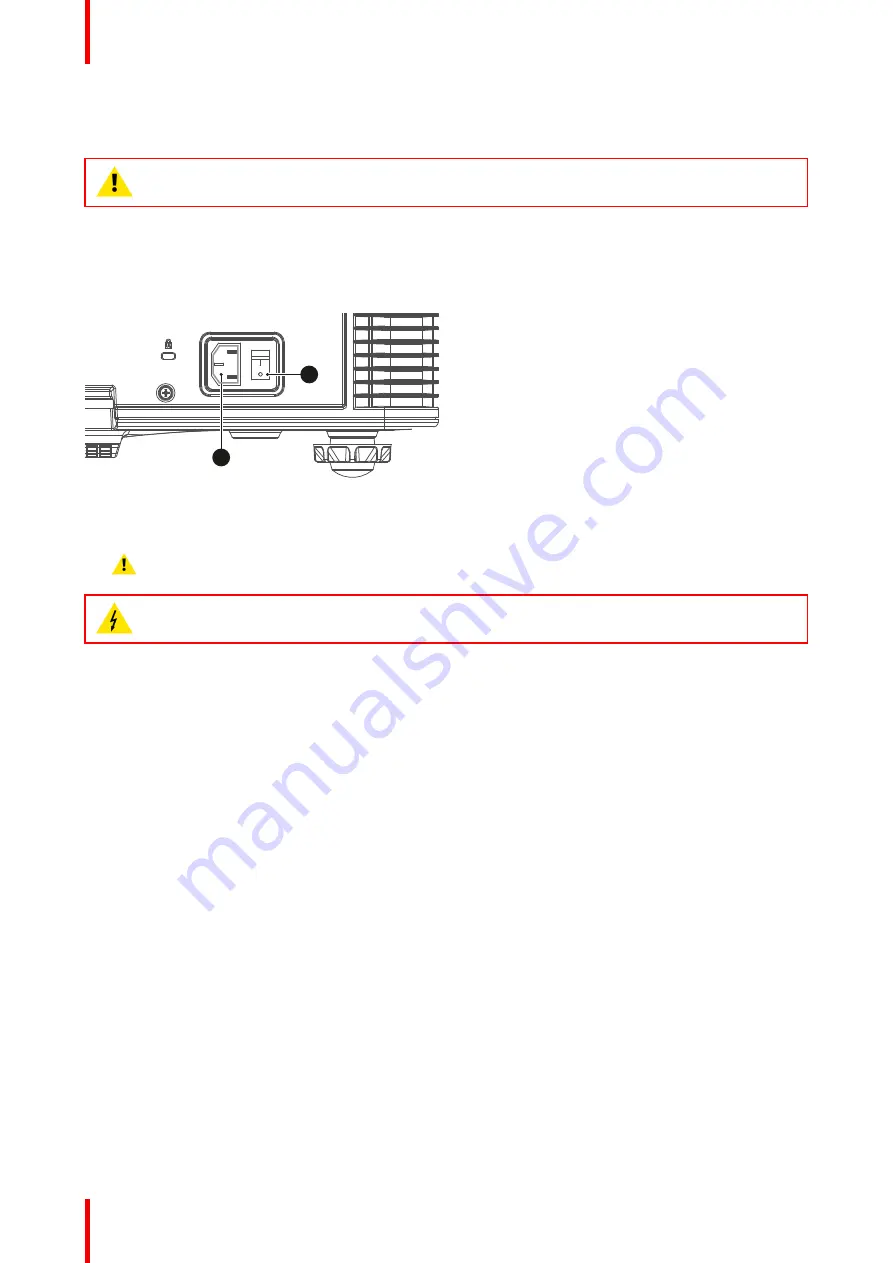
R5910887 /00
G60
20
2.3 Connecting the projector with the power net
CAUTION:
Use only the power cord provided with the projector.
How to connect with local power net
1.
Ensure that the power switch stands in the '0' (OFF) position (reference 1)
2.
Connect the female side of the power cord with the power input socket of the projector (reference 2)
1
2
Image 2-6
3.
Connect the male side of the power cord to the local power net.
Caution:
Ensure that the power net meets the power requirements of the projector.
WARNING:
Do not attempt operation if the AC supply and cord are not within the specified voltage
and power range.
Содержание G60 Series
Страница 1: ...ENABLING BRIGHT OUTCOMES Installation manual G60...
Страница 4: ......
Страница 6: ...R5910887 00 G60 6...
Страница 16: ...R5910887 00 G60 16 Introduction...
Страница 24: ...R5910887 00 G60 24 Installation...
Страница 28: ...R5910887 00 G60 28 Powering On Off the projector...
Страница 32: ...R5910887 00 G60 32 Adjusting the projected image...
Страница 33: ...33 R5910887 00 G60 Communication protocols A...
Страница 48: ...R5910887 00 G60 48 Communication protocols...
















































