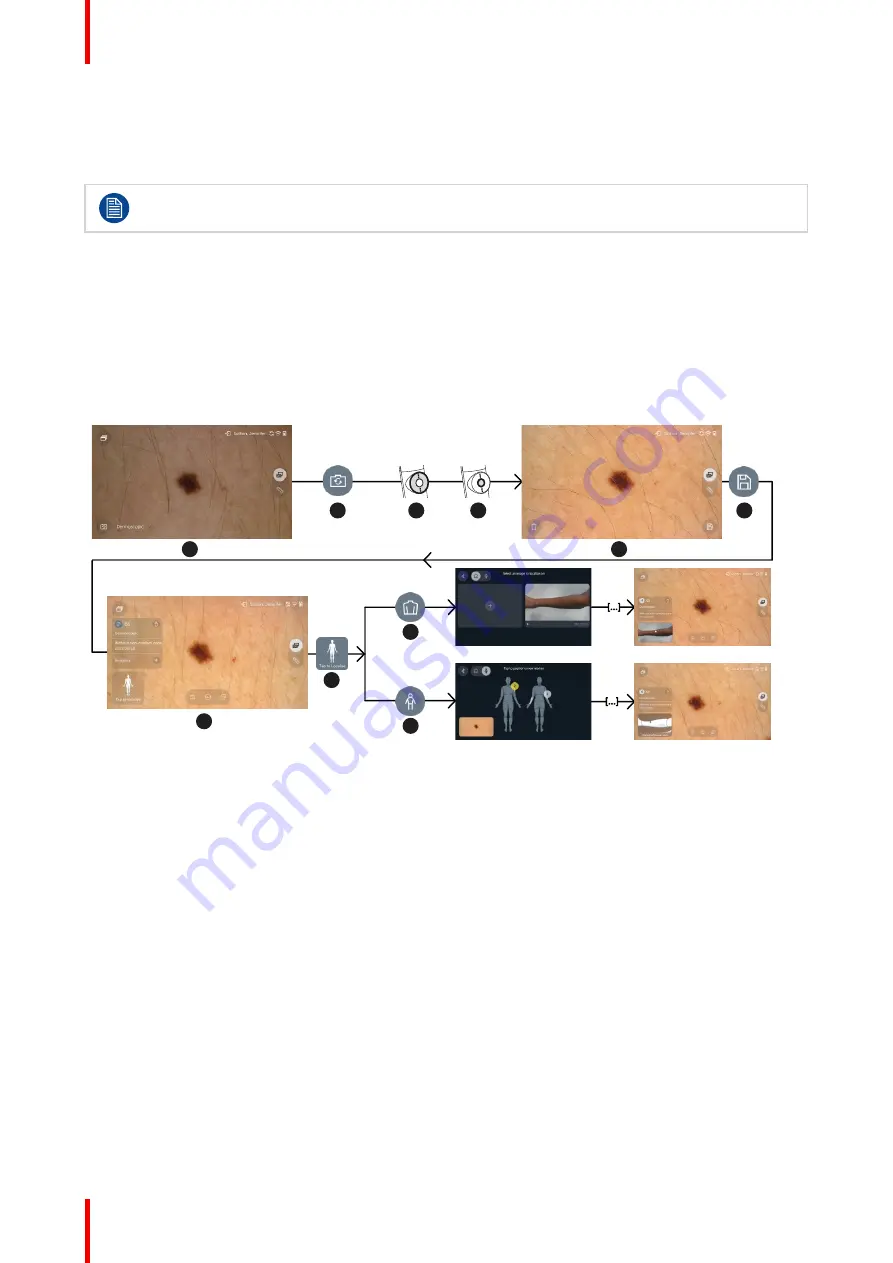
K5902200 /07
Barco Demetra
24
3.1 Start the Demetra Scope
Log in
When logging in as user, first perform the configuration (user) procedure (see
”
, page 14
1. Press the On/Off button to turn on the Demetra Scope.
2. Select the desired user. Depending on the authentication method (pin code or no authentication) set in the
user configuration (see
, page 14
), enter the set pin code (if needed) to log in on the
Demetra Scope.
3.2 Basic workflow
Overview
1
2
3
4
5
6
7
8
9
10
[...]
[...]
Image 3
–
1
1. Press the On/Off button on top of the Demetra Scope head. After login, the live video preview screen will
be shown.
2. Tap the image mode icon on the display screen and select the desired image mode. The following image
modes are available:
-
Dermoscopic mode, to capture a sequence of white light and multispectral dermoscopic images, either
with the device glass plate in contact with the skin or with the non-contact cone installed on the device
and put in contact with the skin (see
Installation of the non-contact cone
”
, page 19
-
Close-up mode, to capture a clinical close-up photograph of the skin, either with the default secondary
camera (more than 10 cm from the skin) or with the primary camera (up to 5-10 cm from the skin) (see
“
, page 25
).
-
Overview mode, to capture a clinical overview photograph of a selected body part.
3. Zoom in/out on the displayed area as desired by scrolling the left touchpad upwards/downwards.
Manually adjust the focus of the primary camera by scrolling the right touchpad on the grip of the Demetra
Scope. Return to autofocus by tapping the AF icon that appears on the right hand side of the display as
soon as the right touchpad on the grip is touched. Manual focus adjustment through the Demetra grip is
only available when dermoscopic mode or close-up mode with primary camera is selected (see
“
, page 25
). When overview image mode or close-up mode with secondary camera is selected,
manual focus adjustment can be done by tapping the screen to select the focus area.
4. Capture an image by pressing the main button on the grip of the Demetra Scope. When capturing a
dermoscopic image, try not to move the device during the multispectral image capture sequence, as
indicated on the device. Avoiding motion is especially important for the proper generation of Skin
Parameter Maps (see "Analytics Toolkit" User Guide).
Содержание Demetra
Страница 1: ...ENABLING BRIGHT OUTCOMES BDEM 01 User Guide Barco Demetra...
Страница 10: ...K5902200 07 Barco Demetra 10 Welcome...
Страница 42: ...K5902200 07 Barco Demetra 42 Troubleshooting...
Страница 43: ...43 K5902200 07 Barco Demetra 6 1 Repacking overview 44 Repacking instructions 6...
Страница 45: ...45 K5902200 07 Barco Demetra 11 Plugs Repacking instructions...
Страница 46: ...K5902200 07 Barco Demetra 46 Repacking instructions...
Страница 47: ...47 K5902200 07 Barco Demetra 7 1 Instructions 48 Cleaning and disinfection 7...
Страница 66: ...K5902200 07 Barco Demetra 66 Important information...
Страница 67: ......
Страница 68: ...www barco com K5902200 07 2021 11 04 Barco NV President Kennedypark 35 8500 Kortrijk Belgium K5902200 07...






























