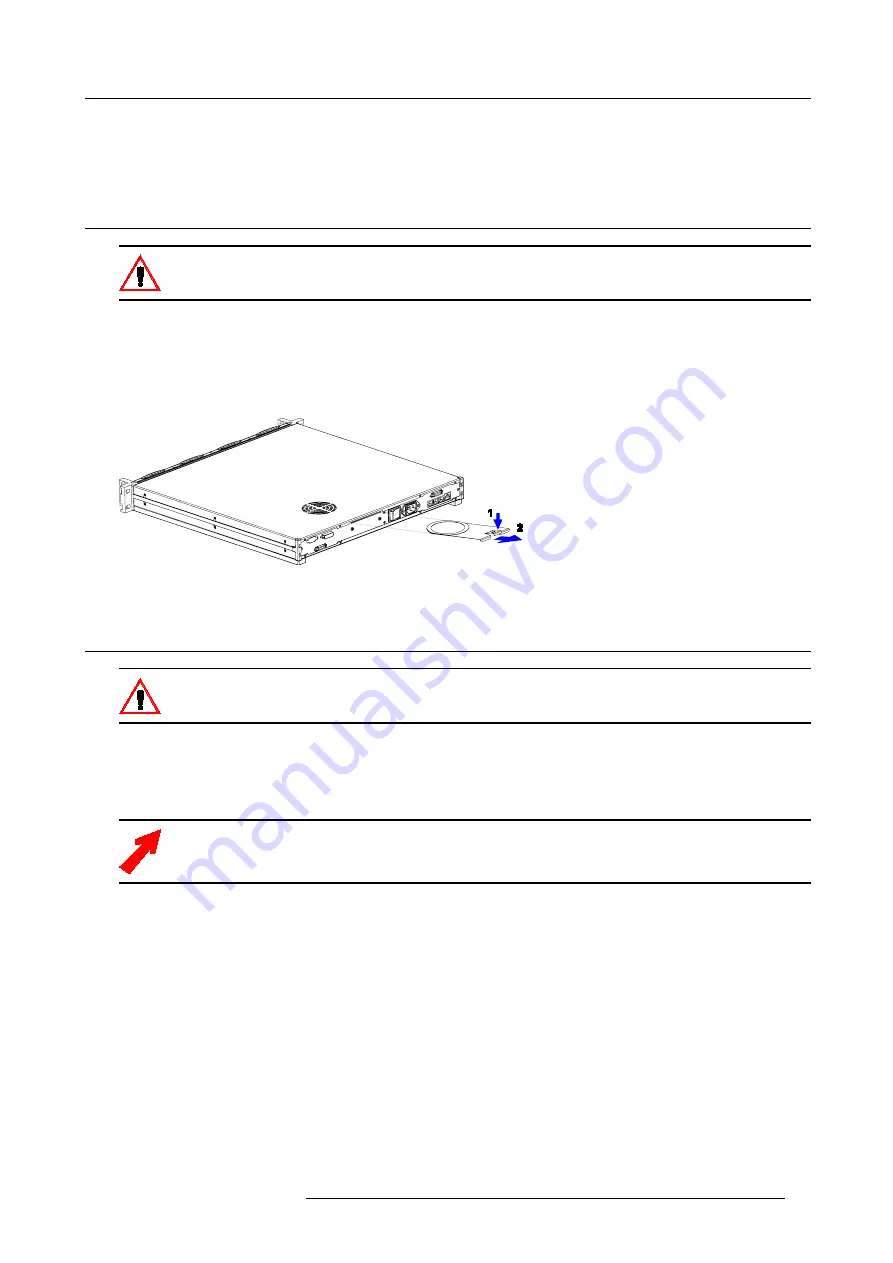
6. Maintenance
6. MAINTENANCE
6.1 Cleaning the dust filter
The fan intake grill of the digitizer has a retractable dust filter which must be checked for good functionality
on regular basis. Never allow this filter to become blocked up.
How to clean the dust filter
1. Softly press down the lid of the dust filter at the rear side of the digitizer and pull out the filter. (image 6-1)
2. Blow out all the dust from the filter and remove remaining dust with a dry cloth.
3. Place the clean dust filter back in the digitizer.
Image 6-1
6.2 Cleaning the cabinet
Do not use liquid cleaners or aerosol cleaners. Never use strong solvents, such as thinner or benzine, or
abrasive cleaners, since these will damage the cabinet.
How to clean the cabinet
1. Unplug the digitizer from the wall outlet before cleaning.
2. Clean the cabinet with a damp cloth. Stubborn stains may be removed with a cloth lightly dampened with mild detergent solution.
To keep the cabinet looking brand-new, periodically clean it with a soft dry cloth.
R5976388 D320 DIGITIZER 18102002
19
Содержание D320
Страница 1: ...MEDIA D320 DIGITIZER R9850710 OWNER S MANUAL 18102002 R5976388 02...
Страница 4: ......
Страница 6: ......
Страница 8: ...Table of contents 2 R5976388 D320 DIGITIZER 18102002...
Страница 12: ...2 Introduction 2 4 Dimensions of the D320 Digitizer Dimensions Image 2 1 6 R5976388 D320 DIGITIZER 18102002...
Страница 16: ...3 Physical Installation 10 R5976388 D320 DIGITIZER 18102002...
Страница 22: ...4 Input modules 16 R5976388 D320 DIGITIZER 18102002...
Страница 24: ...5 Control Software 18 R5976388 D320 DIGITIZER 18102002...
Страница 26: ...6 Maintenance 20 R5976388 D320 DIGITIZER 18102002...
Страница 28: ...7 Options 22 R5976388 D320 DIGITIZER 18102002...





































