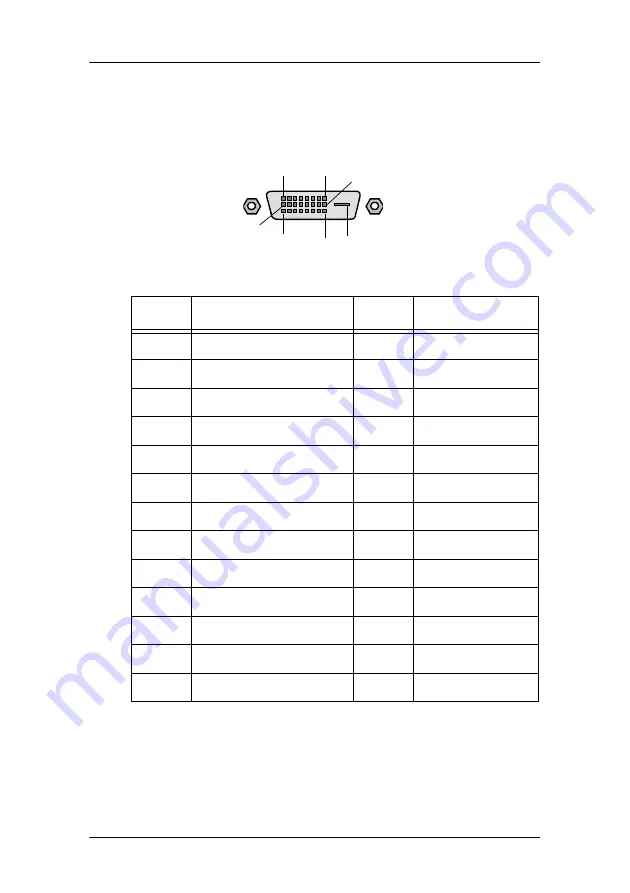
Connector pin assignments
111
Connector pin assignments
DVI connector:
Figure 30: DVI connector pin layout
Pin no.
Signal
Pin no.
Signal
1
TMDS DATA 2-
14
+5V POWER
2
TMDS DATA 2+
15
GND
3
GND
16
HOT PLUG DETECT
4
NC
17
TMDS DATA 0-
5
NC
18
TMDS DATA 0+
6
DDC CLOCK
19
GND
7
DDC DATA
20
NC
8
NC
21
NC
9
TMDS DATA 1-
22
GND
10
TMDS DATA 1+
23
TMDS CLOCK-
11
GND
24
TMDS CLOCK+
12
NC
25
GND
13
NC
1
8
17
24
25
9
16
Содержание Coronis 21-inch Installation & user manua
Страница 1: ...Installation User Manual Supported displays MFGD 2621 MFGD 3621 Coronis 21 inch...
Страница 2: ...This page intentionally left blank 2 This page intentionally left blank...
Страница 4: ...4 This page intentionally left blank...
Страница 7: ...7 Preface...
Страница 8: ...Preface This page intentionally left blank 8 This page intentionally left blank...
Страница 16: ...Explanation of symbols This page intentionally left blank 16...
Страница 17: ...17 Introduction...
Страница 18: ...Introduction This page intentionally left blank 18 This page intentionally left blank...
Страница 28: ...Parts controls and connectors This page intentionally left blank 28...
Страница 29: ...29 Display controller installation...
Страница 30: ...Display controller installation This page intentionally left blank 30 This page intentionally left blank...
Страница 36: ...BARCOMED CORONIS display controller installation This page intentionally left blank 36...
Страница 37: ...37 Display installation...
Страница 38: ...Display installation This page intentionally left blank 38 This page intentionally left blank...
Страница 51: ...51 Display controller software installation...
Страница 57: ...Display controller software installation 57 Figure 21...
Страница 58: ...Display controller software installation This page intentionally left blank 58...
Страница 59: ...59 Settings for optimal display performance throughout the product lifetime...
Страница 62: ...Avoiding image retention This page intentionally left blank 62...
Страница 63: ...63 Display controller tools...
Страница 64: ...Display controller tools This page intentionally left blank 64 This page intentionally left blank...
Страница 71: ...71 Display operation...
Страница 72: ...Display operation This page intentionally left blank 72 This page intentionally left blank...
Страница 85: ...85 MediCal Pro software...
Страница 86: ...MediCal Pro software This page intentionally left blank 86 This page intentionally left blank...
Страница 88: ...MediCal Pro installation and operation This page intentionally left blank 88...
Страница 89: ...89 Cleaning instructions...
Страница 90: ...Cleaning instructions This page intentionally left blank 90 This page intentionally left blank...
Страница 96: ...LCD panel This page intentionally left blank 96...
Страница 97: ...97 Troubleshooting...
Страница 98: ...Troubleshooting This page intentionally left blank 98 This page intentionally left blank...
Страница 105: ...105 Technical Information...
Страница 106: ...Technical Information This page intentionally left blank 106 This page intentionally left blank...
Страница 110: ...Technical specifications 110 Altitude 7500 m storage 3000 m operation Item Specification...
Страница 113: ...113 Warranty Statement...
Страница 114: ...Warranty Statement This page intentionally left blank 114 This page intentionally left blank...
Страница 119: ...www barco com B4100519 03 March 2007...









































