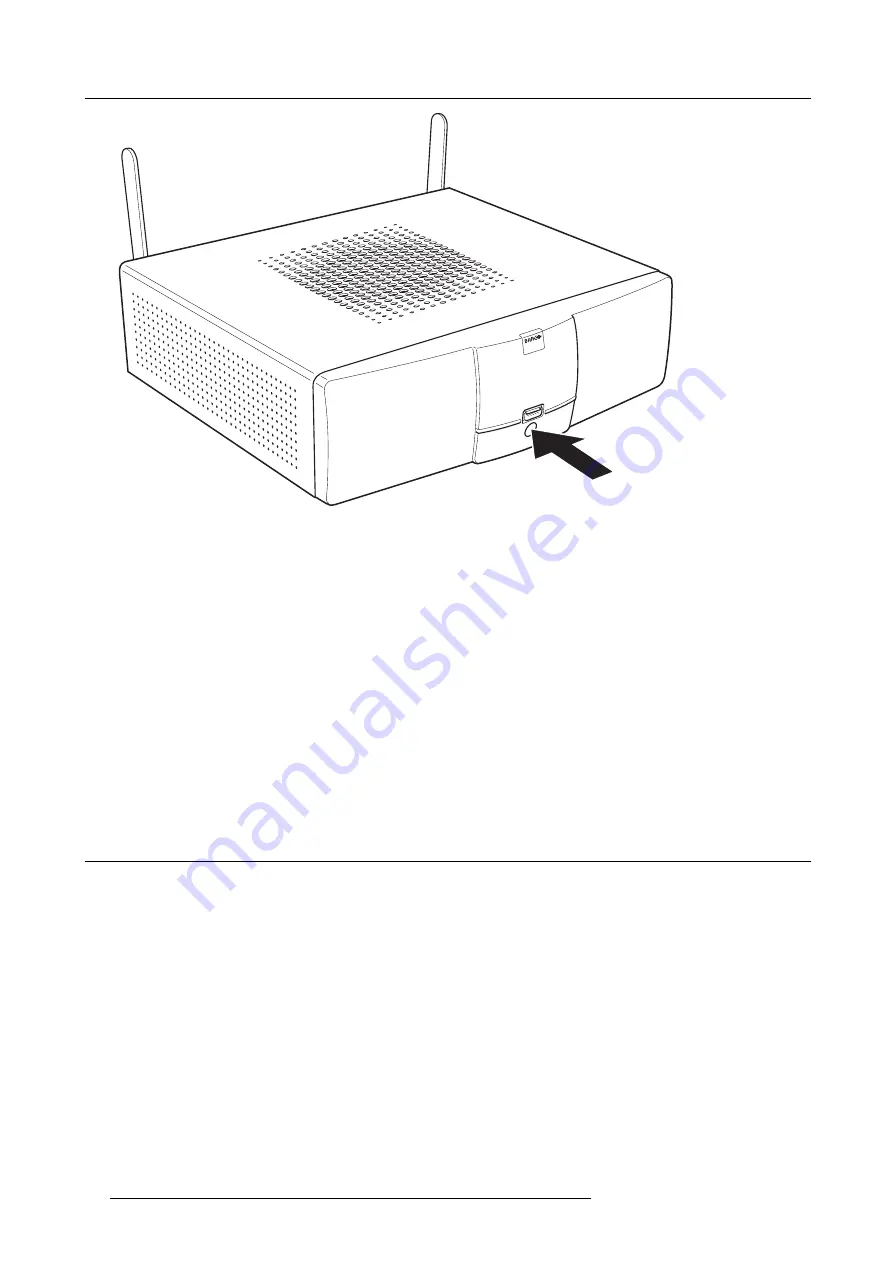
3. Getting Started
Image 3-2
Standby button
The system is now powered on.
To put the Base Unit in standby mode or awake it
1. Push the standby button shortly.
Refer to image 3-2.
Note:
If you plug in a Button into your laptop and connect to it, the Base Unit automatically wakes up from standby (enable its
display output).
If no Buttons have been connected to it for some time, the Base Unit can automatically enter standby mode.
To shut down the Base Unit
The Base Unit can be shut down in two ways :
1. Push the standby button until the Base Unit shuts down.
Refer to image 3-2.
2. Set the rocker switch at the back of the Base Unit to “0”.
Refer to image 3-1.
3.2
Basic Use
Basic functionality
When entering a meeting room equipped with ClickShare and if the display is not in power saving mode, the ClickShare wallpaper
is shown on the display. The content of the wallpaper depends on the setup.
14
R5900001 CLICKSHARE 08/07/2013
Содержание ClickShare
Страница 1: ...ClickShare User Guide R5900001 02 08 07 2013 ...
Страница 12: ...Table of contents 2 R5900001 CLICKSHARE 08 07 2013 ...
Страница 22: ...2 Introduction to ClickShare Image 2 15 Image 2 16 Image 2 17 12 R5900001 CLICKSHARE 08 07 2013 ...
Страница 38: ...3 Getting Started 28 R5900001 CLICKSHARE 08 07 2013 ...






























