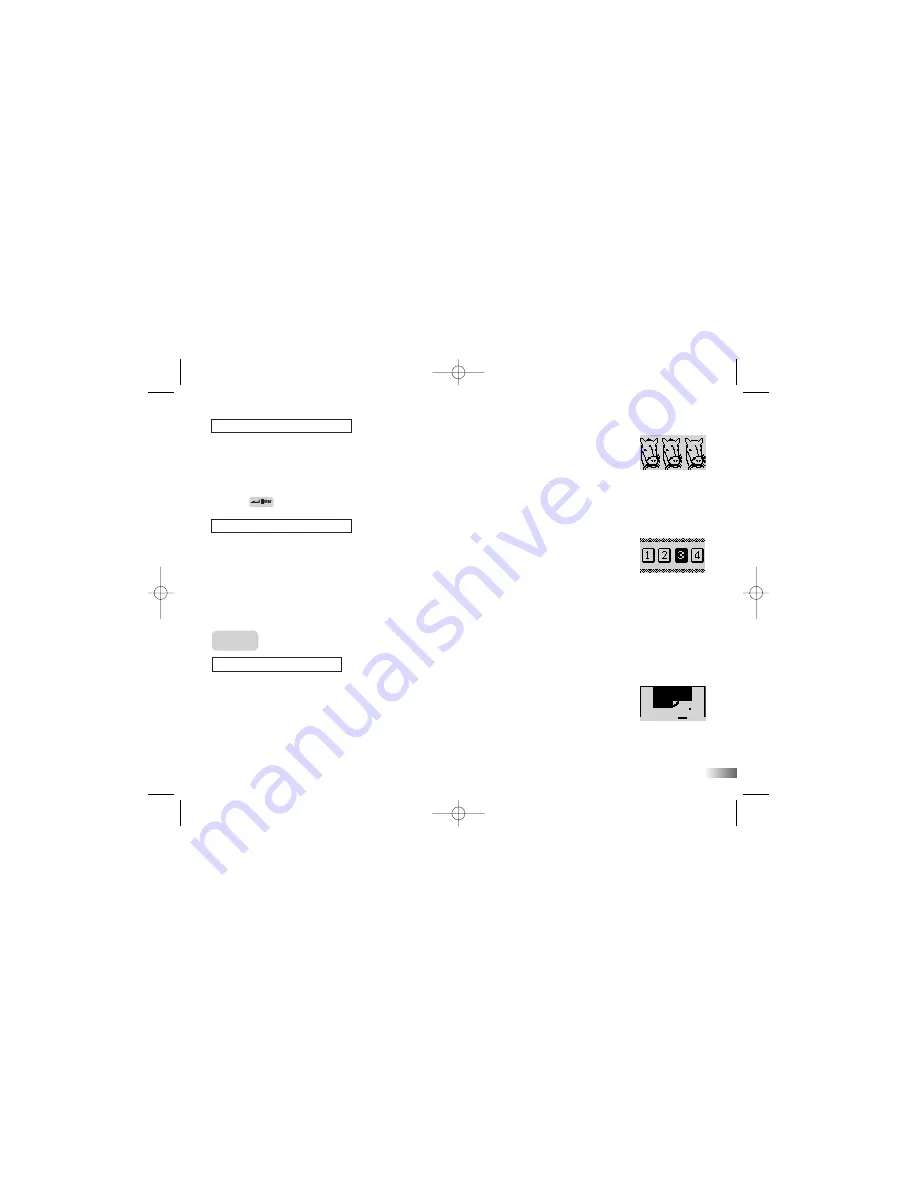
(19) Critter Craze
Which critter is the odd one out?
1. Three critters appear on the screen.
2. One of them is slightly different from the other two.
3. Choose which one you think is different.
4. Use the left and right arrows or the mouse scroll button to select a critter.
5. Press
or press a mouse button to submit your guess.
(20) Tone Match
Copy the melody sequence.
1. The screen shows the number buttons from 1 – 4. The buttons represent four
sequential tones.
2. Watch the buttons highlight and listen to the tones. Each time the tone sequence
increases by one.
3. Repeat the key sequence with the number keys on the keyboard.
GAME
(21) Bouncing Ball
Break blocks to reveal a picture.
1. A picture is hidden behind some blocks.
2. When you press any button the ball will start to move towards the blocks.
If the ball hits a block, the block will disappear.
3. Using the left and right arrow keys you can control your paddle to stop the ball
from falling off the bottom of the screen. You can also move the mouse scroll button
up and down to move the paddle left and right.
13
(20)
(21)
(19)
BD68-Manual (US) 12/21/05 5:15 PM Page 17
Содержание B-Smart Desktop BD68
Страница 1: ...BD68 Manual US 12 21 05 5 14 PM Page 1...




































