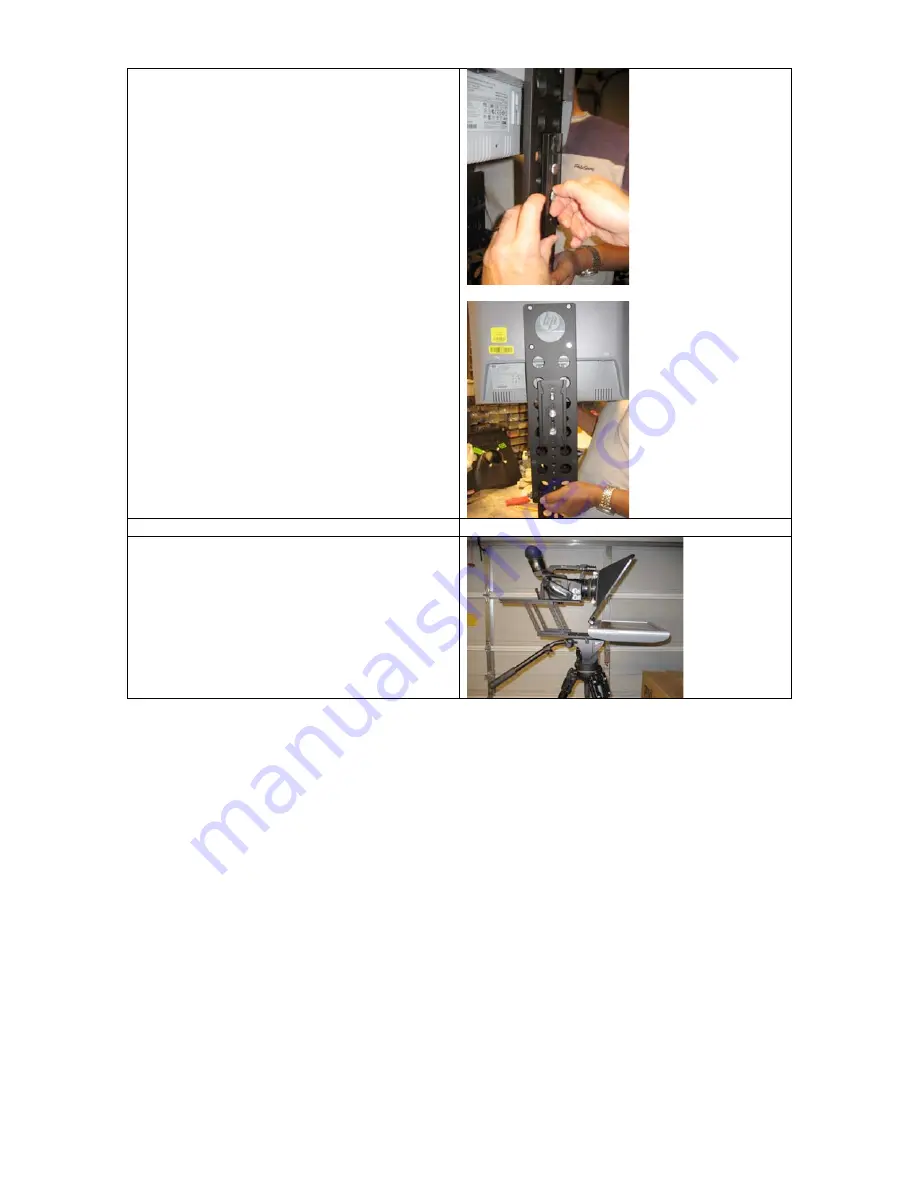
11. Now that you know where your balance
point is, you can now attach the quick release
plate of your tripod to your LCD Mount.
12. Put the LCD Mount set-up on your Tripod.
13. You’re now set and ready to go!.
Thank you very much for using BarberTech Video Products!
We appreciate your business and
We look forward to working with you in the future.






















