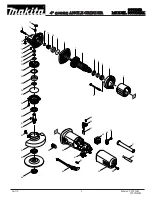2.
Once you have reached the de-
sired time setting, press the corre-
sponding button (Espresso, Filter,
or Press) and hold for 3 seconds.
The time shown in the LCD display
will blink to confirm the setting is
stored.
3.
Repeat steps 1 and 2 above for
each of the other two buttons.
The quantity of ground coffee you
need depends on the type of bean,
coarseness of the grind, brewing
method and personal taste. With
use, you will find the most suitable
settings for your personal taste.
PortaHolder
™
Setup
and Use
Before installing the lower bracket
on your PortaHolder
™
you will need
your espresso machine’s porta fil
-
ter. Insert the lower bracket (in-
cluded in a small plastic bag along
with a screw) into the two slides at
the rear of the PortaHolder
™
. Place
the vertical section of the bracket
facing downward so the rear part
of the bracket is lower than the two
arms that stick out horizontally to-
ward you. With the bracket in the
lowest position, place your porta
filer on the bracket and move the
bracket up until the small hook at
the top rear of the PortaHolder
™
hooks over your porta filter and
prevents it from tipping out of the
grinder. Locate the hole that best
lines up with the hole in the bracket
(you will probably need to slide the
bracket down a little bit to align the
hole). Insert the provided screw
and secure it with a screwdriver.
The goal is to have your porta filter
supported as close to horizontal as
possible.
To use the PortaHolder
™
, insert
your porta filter into the PortaHol
-
der™ while tipping the handle up
and the basket down (to hook un-
der the tab), then release the porta
filter and press the desired dose
button, then press START. The
grinder will run for the preset dose
time and stop automatically.