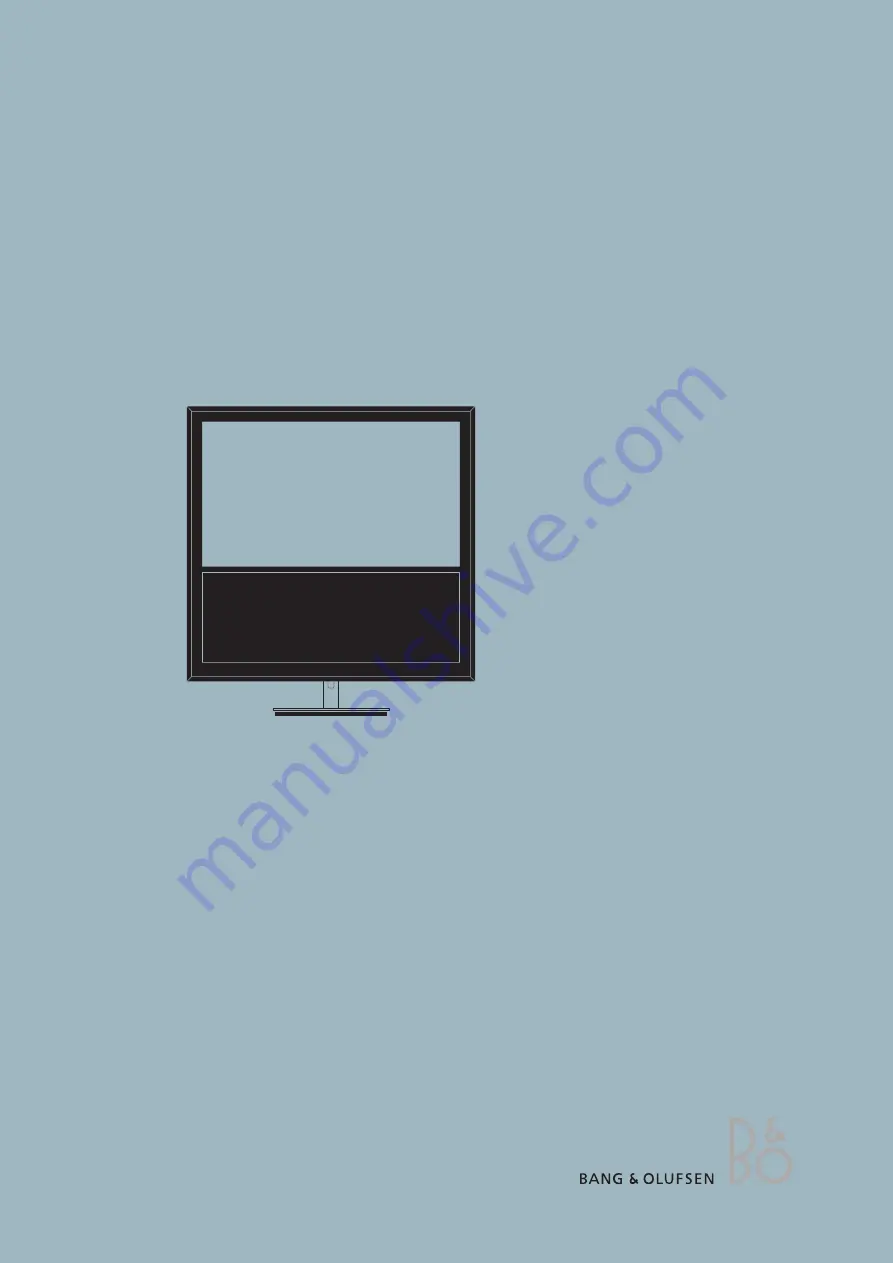
BeoVision 10 – 40
Type 9570
BeoVision 10 – 46
Type 9565
Service Manual
English
German, French, Italian, Spanish, Danish, Dutch and Simplified Chinese
versions are available in the Retail System
This Service Manual must be returned
with the defective parts/back-up suitcase !

















