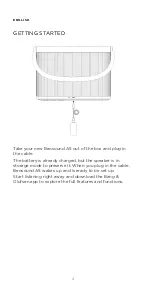STATUS INDICATOR LIGHT
The light indicator is located on the top of Beosound A5,
next to the power button, and shows the status of the
speaker:
Colour
Pattern
Meaning
White
Solid
The speaker is on and connected to
a network and/or a Bluetooth device.
Pulsing
slowly
Paused, press play to resume
playback.
Flashing
Starting up.
Blue
Solid
Bluetooth device connected
successfully.
Pulsing
Open for Bluetooth pairing.
Amber
Solid
Not connected to network or
Bluetooth.
Flashing
Ready to connect to Wi-Fi.
Pulsing
slowly
Device charging on the Qi charger.
Green
Solid
Device on the Qi charger is fully
charged.
Pulsing
slowly
Software updating – wait until light
turns solid white again.
Red
Flashing
Temporary error (e.g. overheating
or Qi charging error).
Solid
Static error – contact support for
assistance. You can also reach
support through the Bang &
Olufsen app.
16