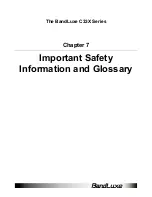5
Chapter 1
Getting Started
Software Installation
The process and appearance of certain software elements in Windows
Vista will be somewhat different than in XP. These differences are
minor and should not limit the functionality of the C33X in any way.
New Hardware Detection
Windows XP
Once the C33X is connected, a dialog box should pop up from the
Toolbar Hardware Connection Icon. The device will be identified as the
BandLuxe 3.5G HSPA Adapter.
Windows Vista
/ Win 7
In Vista / Win 7, a pop-up window may appear. Click
Allow
to proceed.
After the first pop-up, all other aspects for software installation will be
identical in all compatible versions of Windows.
Software installation should proceed automatically. If it does not, it may
be initiated from
My Computer
, where the C33X will be identified as a
CD-ROM device. Sometimes a restart will occur during installation. If it
does, reinitiate installation from
My Computer
.
Install Shield Wizard
Setup Language
Preparation
The C33X will automatically use the appropriate language for your OS,
if available.
Welcome
The Setup Wizard window opens automatically. The first page contains
OS compatibility and legal disclaimers. Click
Next
to continue.
Содержание C33X Series
Страница 1: ...The BandLuxe C33X Series User Manual PN 65005400011 Rev B...
Страница 3: ...The BandLuxe C33X Series Chapter 1 Getting Started...
Страница 8: ...The BandLuxe C33X Series Chapter 2 Connecting...
Страница 11: ...The BandLuxe C33X Series Chapter 3 SMS...
Страница 13: ...The BandLuxe C33X Series Chapter 4 Setting...
Страница 16: ...The BandLuxe C33X Series Chapter 5 Statistics Information...
Страница 18: ...The BandLuxe C33X Series Chapter 6 Q A...
Страница 20: ...The BandLuxe C33X Series Chapter 7 Important Safety Information and Glossary...