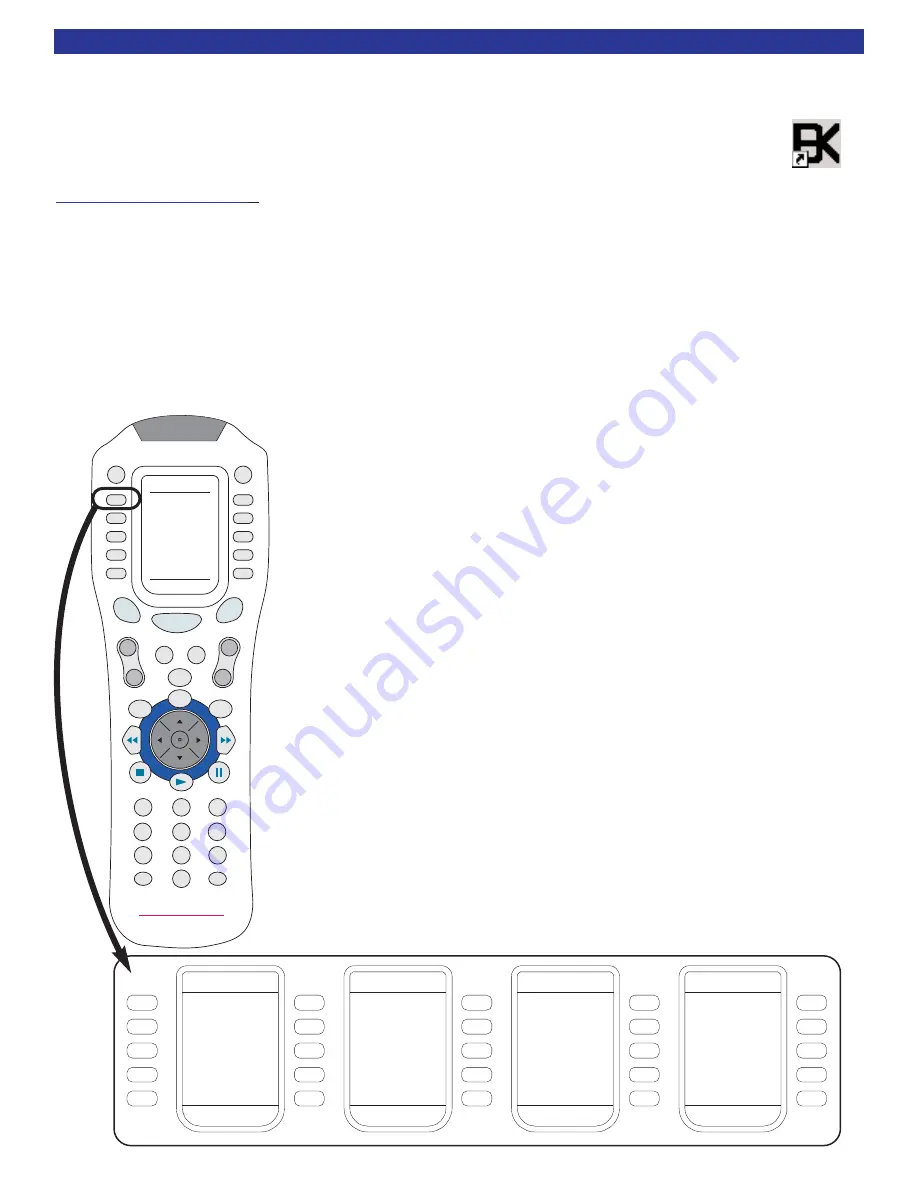
SR10.1 REMOTE CONTROL OPERATION
Your B & K receiver is supplied with a state-of-the-art remote control. The SR10.1 is a computer
programmable and learning remote. It can be programmed to control any or all of the compo-
nents in your system using IR. The setup software CD-ROM for the remote is supplied in the
box with the SR10.1. You can also download the setup software from the B & K website at
Be sure to perform the Live Update after a software has been
installed on your PC.
For instructions on programming the SR10.1 see
The default program of the remote is setup to control the main theater zone of the B & K receiver. Up to 20
devices can be stored and programmed on the remote. 10 devices are pre-programmed onto the main page
for convenience. A definition of each default device button is as follows:
B&K:
Operates the main theater zone of the receiver. It is pre-programmed for B & K Control.
SAT:
Selects the SAT input in the main theater zone.
DVD:
Selects the DVD input in the main theater zone.
CD:
Selects the CD input in the main theater zone.
TAPE:
Selects the TAPE input in the main theater zone.
TV:
Selects the TV input in the main theater zone.
V1
: Selects the V1 input in the main theater zone.
V2:
Selects the V2 input in the main theater zone.
FM:
Selects and controls the FM tuner in the main theater zone.
AM:
Selects and controls the FM tuner in the main theater zone.
Each device can be programmed to control the source associated with the
input on the B & K receiver. The setup software contains a database of
various manufacturers' IR codes for devices, such as DVD players, CD
players, music servers, TVs and more. IR commands can also be learned
directly into the SR10.1 remote from the original source remote control.
The B & K device button in the figure left contains the IR commands that
pertain specifically to the B & K receiver. Once the B & K device has been
selected, press the PAGE button to step through the 4 pages of IR commands
for the device. Press the MAIN button to return to main page 1. Press FAV to
access favorite stations or common commands. The B & K device button
layout is as follows:
PAGE 1
= Source input selections. The Z button is available for temporarily
changing the zone control of the remote. i.e. pressing Z then 2 will control the
second zone temporarily.
PAGE 2
= Audio mode selections.
PAGE 3
= Imaging adjustments and user EQ selection. SLEEP enables the
sleep timer and steps through the timer increments. SAVE will save a preset
PAGE 4
= Center channel, rear channel, subwoofer, bass and treble gains.
) of this manual documents the various
ways of using the functions of the receiver from the SR10.1.
REMOTE CONTROL
39
Bktask.lnk
BKcSuite
ON
OFF
MAIN
FA
V
VOL
CH
MUTE
PREV
CH
GUIDE
1
2
5
8
0
+10
ENT
3
6
9
4
7
INFO
MENU
EXIT
B&K SYSTEM REMOTE
SR10.1
PA
G
E
+
_
_
+
DVD
CD
V1
FM
TAPE
SAT
TV
V2
AM
Z
DVD-A
CINMA
SURR
STER
MONO
MUSIC
B&K
MOVIE
GAME
PLIIX
NEO:6
IMG-
DIM-
PAN-
SLEEP
SAVE
IMG+
DIM+
PAN+
EQ
CNTR-
REAR-
SUB-
BASS-
TREB-
CNTR+
REAR+
SUB+
BASS+
TREB+
B&K
B&K
B&K
PAGE 4
PAGE 3
PAGE 2
PAGE 1
MAIN
B&K SAT
DVD
CD
TAPE
TV
V1
V2
FM
AM
PAGE 1
Содержание AVR505 SERIES 2
Страница 60: ...ON SCREEN MENU FLOW CHART 58 AVR 505 or 507 Series 2 Menu System...
Страница 61: ...ON SCREEN MENU FLOW CHART 59...
Страница 62: ...NOTES 60...
Страница 63: ...NOTES 61...
















































