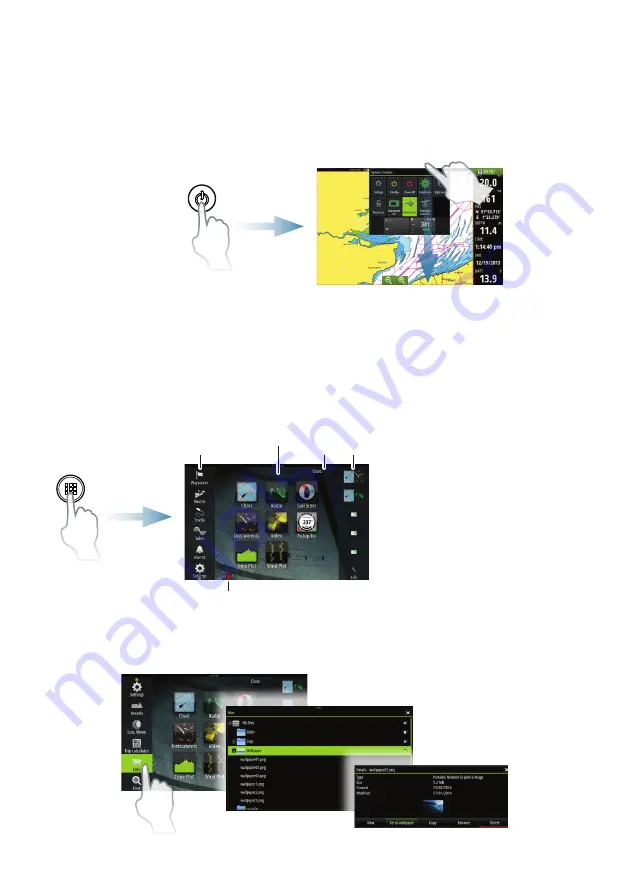
The System Control dialog
Used for quick access to system settings.
Activate the dialog by:
•
pressing the
Power
key, or by
•
swiping from the top of the screen
¼
Note:
The content of the System Control dialog depends on connected equipment
and active panel.
The Home page
Activate the Home page by pressing the
Home
key.
5
1
2
3
4
1
2
3
4
5
Application buttons
Tools
Close button
Favorites
Man Over Board
(MOB) button
You can customize the Home page background by adding your own .png or .jpg file.








