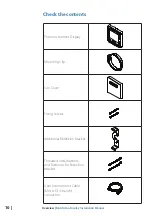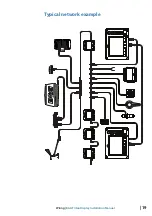24 |
Display |
B&G Triton Display Installation Manual
Boat type
Allows selection between Power Boat or Sail Boat. Boat type
changes the icon on the depth plot page, as well as determining
available features and operational modes for the autopilot.
Software information
Shows the software version currently installed on the display. Press
‘Enter’ or the ‘Page’ key to navigate back to the menu.
Diagnostics
Shows an overview of the data being transmitted on the network,
The list shows the network bus status, bus load as a percentage as
well as quantity and type of data messages.
¼
Note:
We recommend that you use this diagnostic tool as a basic
overview of the network status. For more detailed information it is
suggested that you check the individual source information via the
device list.
Содержание Triton Display
Страница 1: ...ENGLISH TritonDisplay Installation Manual bandg com ...
Страница 2: ......
Страница 6: ......
Страница 63: ......
Страница 64: ... 988 10222 001 N2584 ...