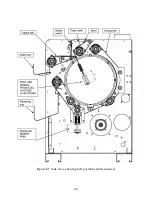The temperature display shows the value of the first parameter to set, while the speed display
shows a letter or a number that identifies the parameter.
The value blinks to indicate that it may be modified.
Use the keys + and - to modify the set value. Press SET to confirm the current value and proceed
to the next parameter.
When pressing SET after setting the last parameter, the first parameter is shown again. To exit the
parameter setting mode, press STOP or switch the machine off and on.
The setting of the last parameter is only stored if you have confirmed it by pressing SET before
leaving the parameter setting mode.
6.7.1
Temperature Measurement Unit
The actual setting is shown on the TEMP display, while U is shown on the VIT display.
Available values:
◦
C /
◦
F
Default value:
◦
C
30