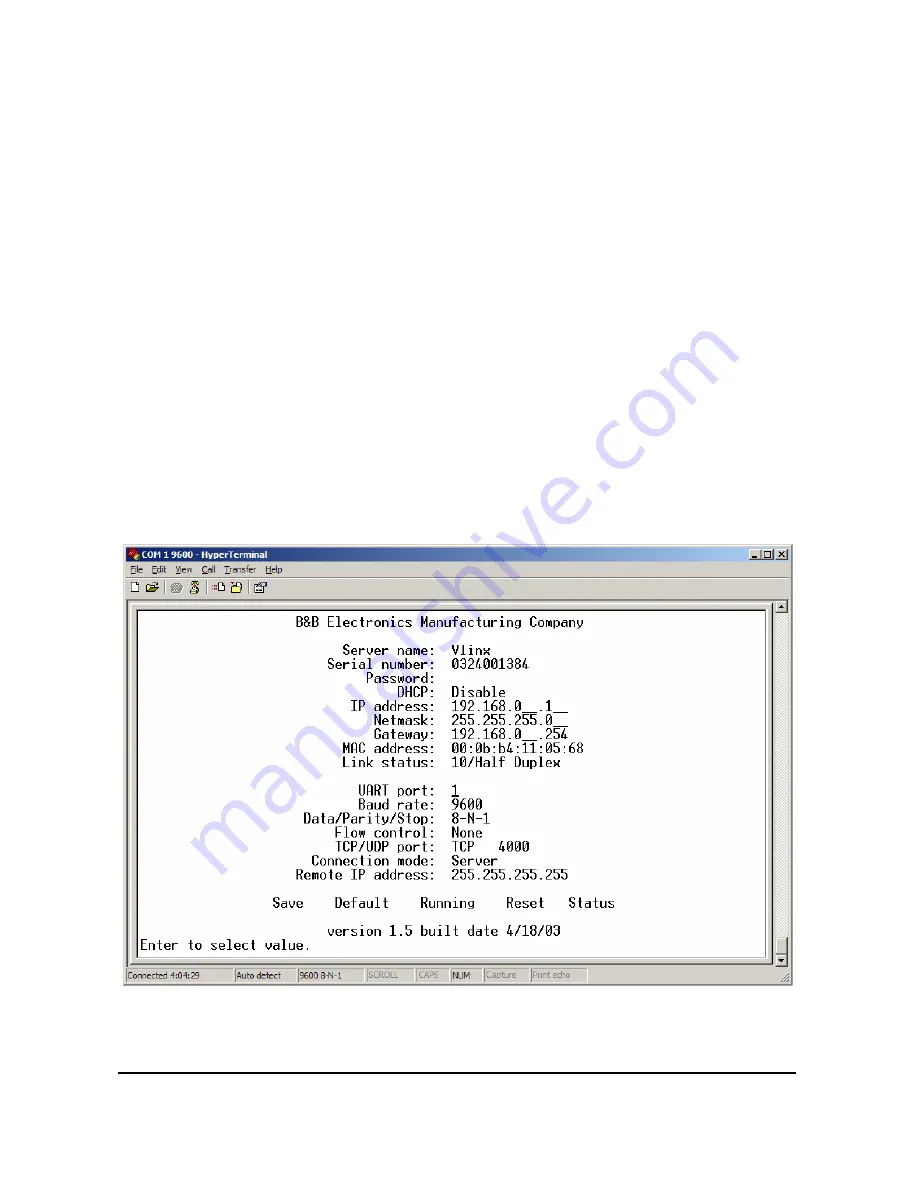
Documentation Number: ESP902-2303 Manual
Chapter 9
37
B&B Electronics Mfg Co Inc – 707 Dayton Rd - PO Box 1040 - Ottawa IL 61350 - Ph 815-433-5100 - Fax 815-433-5104
B&B Electronics Ltd – Westlink Commercial Park – Oranmore, Galway, Ireland – Ph +353 91-792444 – Fax +353 91-792445
Chapter 9: CONSOLE MODE SETUP
Before the ESP902 is installed on a LAN the Console Mode can be used to
change the settings from the Defaults. Set the 3 - ESP902 switches to the
“ON” position. Connect a null modem cable between the Multi-interface serial
port (ESP Port1) on the Server and the COM port on the Computer.
See
Chapter 5 for details of each Server Property Setting.
Apply power to the ESP902. The power and ready LED will light.
Using your VT100 Terminal emulation program (HyperTerminal can be used
with Windows – Set Connect Direct to connected COM port #), open the COM
port to which your cable is attached at a baud rate of 9600, Data bits 8, Parity
None, Stop bits 1, and Flow control None.
To view the menu hit the space bar. Use the arrow keys to select the desired
field. The following fields have a selection list to choose from, DHCP, UART
Port, Baud Rate, Data/Parity/Stop, Flow control, TCP/UDP port and
Connection mode. To view the options arrow to the field and select enter.
Once all the changes have been made move to the Save field and select
enter.






















