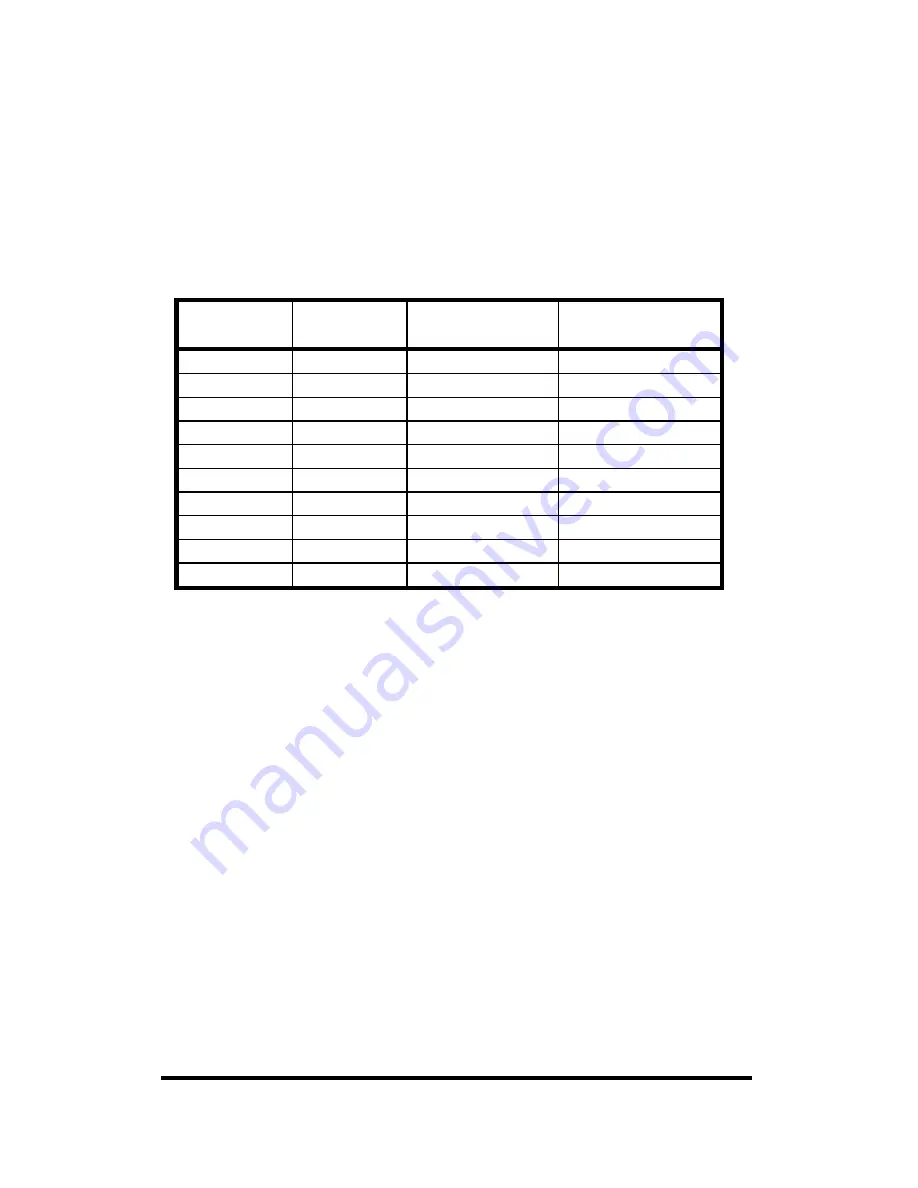
232PE3095 Manual
9
B&B Electronics -- PO Box 1040 -- Ottawa, IL 61350
PH (815) 433-5100 -- FAX (815) 434-7094
been sent. To change to a baud rate lower than 9600 baud, or to
configure the send data control to match a specific baud rate,
change R1 and C1 to the value specified in Table 4. Use Figure 2
to locate R1 and C1. Note that these timing components are not
used when the handshake control method is selected.
The ECHO jumper (JP3) selects how the RS-485 receiver is
controlled. It can be set to ECHO ON which constantly enables the
receiver (RS-422, 4-wire mode) or to ECHO OFF which allows the
receiver to be automatically enabled when the RS-485 driver is
disabled (2-wire mode). When in the ECHO OFF position and in 2-
wire mode, the data being sent from the RS-232 device connected
to the master port will not be echoed back to the master port.
To configure a port for RS-485 two-wire mode, five jumpers
must be set. Jumper JP1 must be placed either the “SD” or the
“RTS” position, depending on how you control the RS-485 driver.
Both JP2 jumpers must be placed in the two-wire “2W” position.
Jumper JP3 must be place in the "OFF" position. Jumper JP4
should be placed in the "ON" position if this port is located at either
end of the multi-drop line, otherwise it should be in the "OFF"
position. Refer to Figure 6 for these jumper locations.
Table 4. Component Values For Send Data Timing
Baud Rate
Time (ms)
Resistor Value
R1 (ohms)
Capacitor Value
C1(microfarads)
300
33.3
330K
.1
600
16.6
160K
.1
1200
8.33
820K
.01
2400
4.16
430K
.01
4800
2.08
200K
.01
9600
1.04
100K
.01
19.2K
0.520
56K
.01
38.4K
0.260
27K
.01
57.6K
0.176
16K
.01
115.2K
0.0868
8.2K
.01
Содержание Port Expander 232PE
Страница 2: ......







































