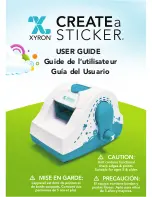PRODUCT FEATURES
GETTING STARTED:
CODE LEARNING:
CODE CLEARING
FEATURES
1. Each channel of remote control can match with max 5 sockets.
(Total 4 channels)
2. Each socket can be controlled by max 5 remote controls
3. Easy on/off control for the appliances plugged in .
4. Simple operation by code learning and matching.
5. Red indicator light for power on status.
GETTING STARTED
SETTING
1. Plug the socket into a powered outlet.
2. Insert 2xAAA batteries matching the poand-)
1. Plug in the remote controlled outlet into your AC outlet. Press the
button on the outlet, the red indicator light will turn on.
2. Hold down the outlet button for 3 seconds until light will flash slowly
(
flashing frequency is about once per second.
)
3. Press any desired “ON” button on the remote. The light on the outlet
will flash quickly
(
flashing frequency is about 3 times per second
)
for 2 seconds. Your socket is now programmed to that channel on
your remote.
4. To turn on or off electronic devices that are plugged into the outlets,
simply press the on/off button of the programmed channel.
5. To activate all outlets, press the ALL OFF or ALL ON button on the
remote and all the outlets will be turned off or on at once.
A .Individual Outlet:
1. Press the ON/OFF button on the outlet for 5 seconds. The light on the
outlet will flash slowly then quickly and slowly again
2. This individual outlet is currently decoded. Press any desired ON/OFF
on the remote. And the light on the outlet will flash quickly for 2
seconds.
Содержание RC 01-U
Страница 6: ...www baldr com service baldr com...