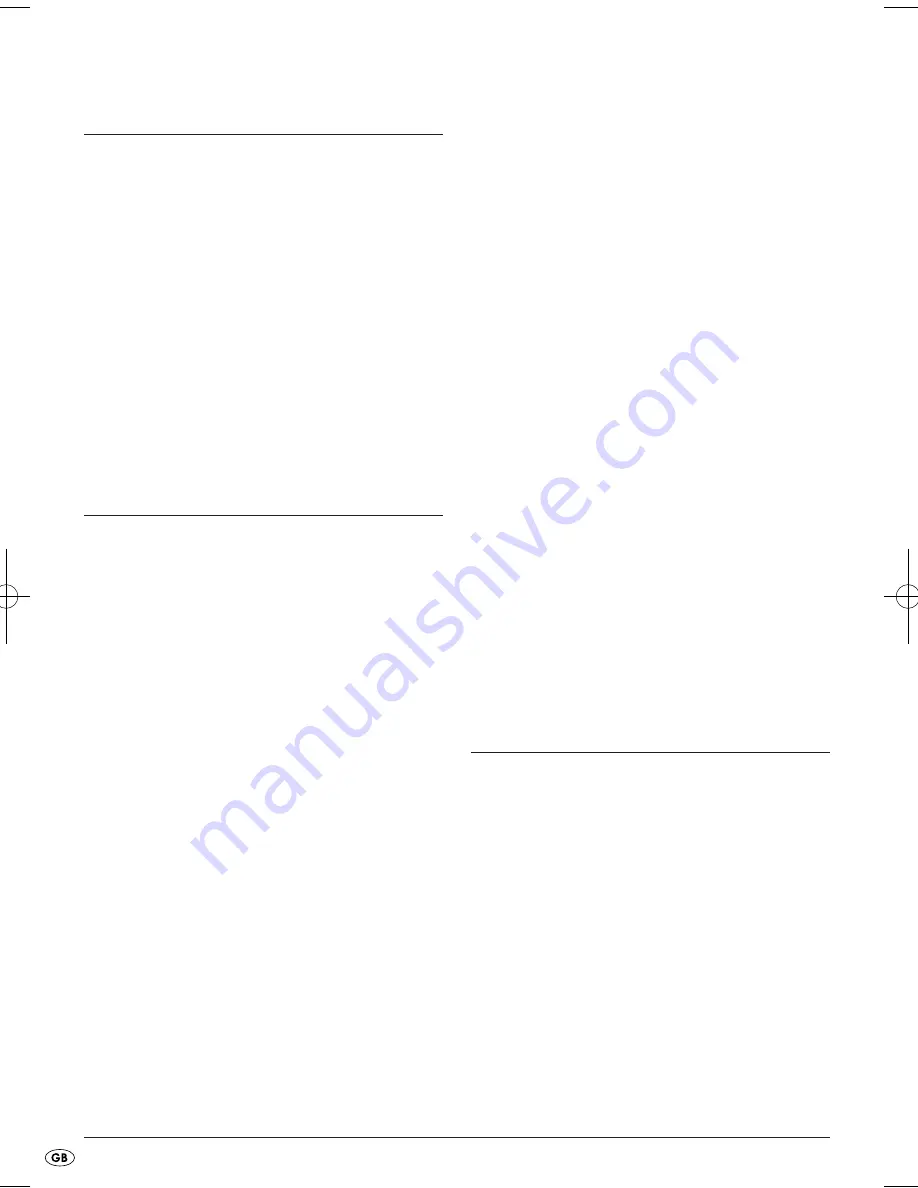
- 4 -
Switching on/off /
Selecting a heat level
When you have attached the required accessory
and inserted the plug into the power socket, you
can switch the appliance on with the step switch
e
and select the output level:
„0“ The appliance is switched off
„C“ for a cold air-flow
„1“ for a reduced air-flow strength with heat
„2“ for a high air-flow strength with heat
You switch the appliance off by sliding the step
switch
e
to the position "0" (= appliance off).
Using the attachments
Warm-air round brush
The warm-air round brush
u
is intended for the
styling of thicker strands or waves.
1. Attach the warm-air round brush
u
onto the
appliance as described in the chapter “Atta-
ching/detaching accessories”.
2. Slide the step switch
e
onto the desired setting.
3. Take hair strands with a maximum width of 5 cm
(ca. 2 in) and wrap them from the ends to the
roots around the warm-air round brush
u
.
4. When the strands of hair are dry, press the
release button
w
and guide the warm-air round
brush
u
slowly back through the hair. As the
warm-air round brush
u
can turn itself because
of the pressing of the release button
w
, it is
possible to draw it from the hair without the
styling being stressed.
5. Comb the hair through when it has cooled
down.
Brush attachment
The brush attachment
o
is suitable for styling
pony-tails or thin strands.
1. Attach the brush attachment
o
onto the appliance
as described in the chapter “Attaching/detaching
accessories”.
2. Slide the step switch
e
onto the desired setting.
3. Style the pony-tail or strands as desired.
4. Comb the hair through when it has cooled
down.
Volume attachment
The volume attachment
i
helps to bring fullness
into the hair. You can use the volume attachment
i
either directly at the hair roots or at any position
along the length of the hair.
1. Take ca. 5 cm (ca. 2 in) wide strands and slide
them between the fingers of the volume attach-
ment
i
.
2. Turn the volume attachment
i
to obtain the des-
ired shape and fullness.
3. Allow the warm air to take effect for a few
seconds.
4. Pull the volume attachment
i
from the hair without
pressing the unlocking device
w
button.
Cleaning and care
Never open the housing of the appliance. There
are no operating elements inside. An open
housing will create the risk of a potentially
life-threatening electrical shock .
Before cleaning the device, ....
• always disconnect the power plug from the
power socket
• and let it cool down completely.
IB_KH1804_E2453_LB6 25.02.2008 15:56 Uhr Seite 4


























