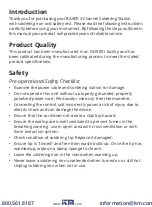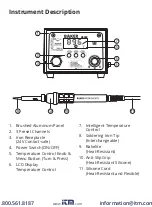Care and Maintenance
Performing periodic maintenance will extend the soldering iron life.
Efficient soldering depends upon the temperature, quality and quantity
of the solder and flux used.
Apply the following tip maintenance to extend the soldering tip
service life:
1. Set the temperature to 572°F (300°C).
2. When the soldering station reaches the set temperature as
indicated by the LED indicator remaining solid, clean the soldering
tip with a wet cleaning sponge or use the cleaning wire if any
material is not successfully removed using the cleaning sponge.
3. Repeat until all the oxide is removed and then recoat the tip with a
fresh layer of solder.
4. If the tip is deformed or heavily eroded, replace it with a new one.
Note:
Do not file the tip in an attempt to remove the black oxide.
Troubleshooting Guide
There are two reasons "S-E" could appear on the LCD display to
indicate an issue must be addressed:
1. The sensor of the soldering station is failing.
Recommended Solution: Replace the heating element. Unit will need
to be returned for service.
2. The soldering iron wire is not properly connected to the
soldering station.
Recommended Solution: Inspect the handle to make sure it is
correctly connected or connect the soldering iron handle to the station.
Make sure to unit is powered OFF before removing or connecting
the handle.
www.
.com
1.800.561.8187