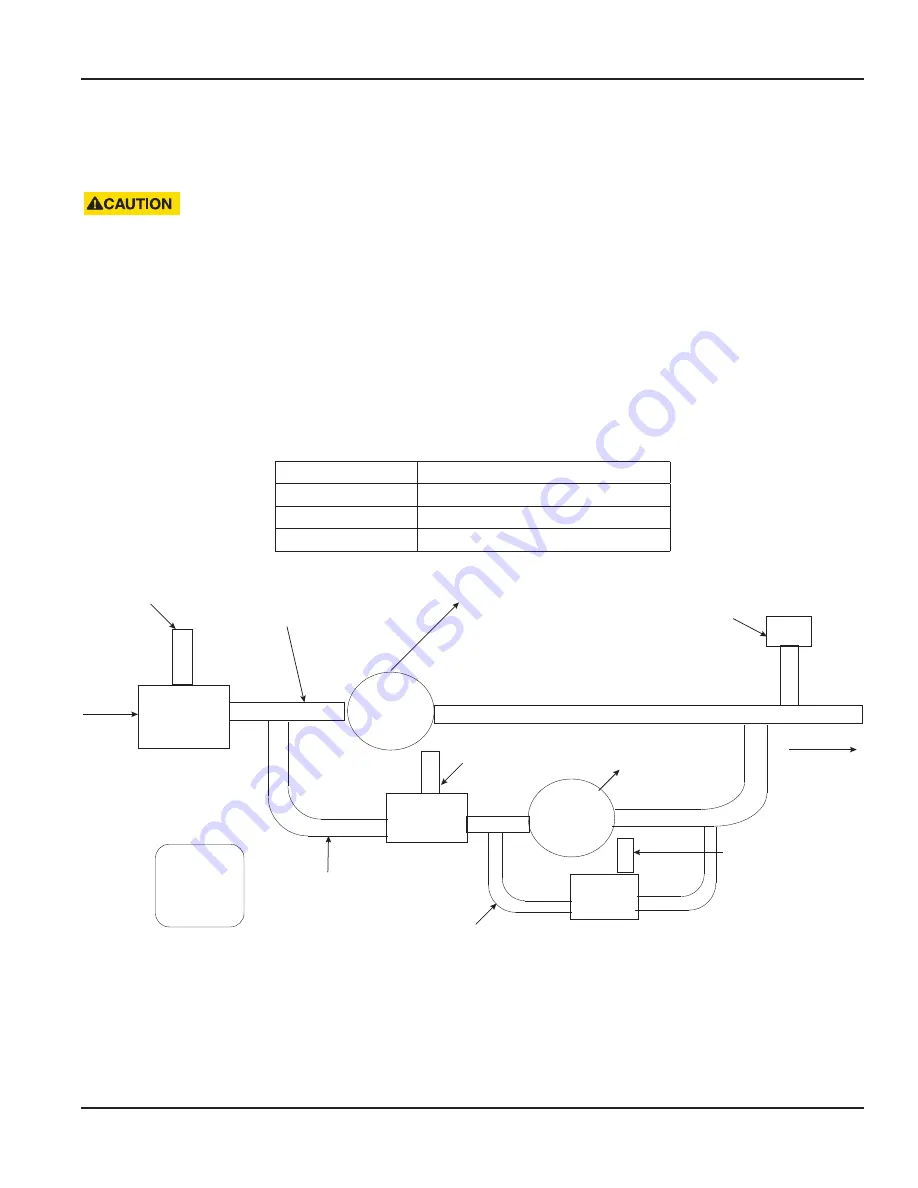
CXX-UM-01850-EN-01
Manifold
Use this option to turn the Auto-Manifold System on or off The Auto-Manifold System allows the flow computer to change
channels automatically The selected channel determines which valves are open or closed, which relays are active and which
meter the flow computer takes readings from
FOR SAFETY REASONS, YOU MUST USE THE REMOTE CONTROL TO CHANGE THE STATE OF THE MANIFOLD SYSTEM.
When
Manifold
is ON, switching channels is automatic, based on the user entered values These trip points are in frequency for
any Hz/u meter You can set the flow computer for multiple meters and a relay state change at particular setpoints
When
Manifold
is OFF, switching channels is manual Change meters with the
Channel
menu option
1 Navigate to the
Manifold
menu option
2 Press
ALTEO
to toggle this option ON or OFF
Channel
Use
Channel
to change which channel is active This option displays the current channel number Press
ALTEO
to change the
channel number
OTEE:
N
To use this option, make sure
Manifold
is set to OFF, otherwise the system will automatically change the channel
Channel Number
Effect
Channel 1
Valves 1 and 2 closed, Low flow meter
Channel 2
Valve 2 closed, Medium flow meter
Channel 3
Valves open, High flow meter
High flow
Meter 3
Relay 2
S3
P 3, 4
S2
P 5,7,9,11
S1
P 3,4,5
Relay 1
S3
P 1,2
S1
P 11,12,13
Channel 3
High Flow
Channel 2
Medium Flow
Channel 1
Low Flow
S1
P 7,8,9
Mid flow
Meter 2
Low flow
Meter 1
RTD
V2
V1
Flow
Flow
R2
R1
S = Slot
V = Valve
R = Relay
P = Pins
Figure 7: Common installation channels
Vol On / Mass On
Use this option to select the flow rate units Press
ALTEO
to select
VOLUME
or
MASS.
Each time the channel changes, the
screen displays the new channel and the volume or mass flow rate If the computer is fitted with the right card, the analog
output represents volume or mass flow rate
Navigating the Menus
Page 17
February 2018






























