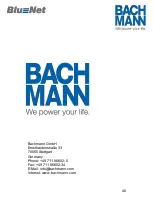37
3.
Connect network cable
1. Plug the network cable into the
RJ45 ethernet port (Fig. 1) on the
device.
2. Lay the network cable properly up
to the network distributor and plug in
the connector.
4.
Connect sensors
1. Plug the connector from the
BN2000 sensor into one of the two
RJ12 sensor ports (Fig. 2) on the
device.
Figure 1: Ethernet port
Figure 2: Sensor ports
Содержание BlueNet BN2000
Страница 1: ...1 BN2000 Montage und Installationsanleitung Mounting and installation instructions ...
Страница 4: ...4 ...
Страница 17: ...17 Konformität Approbation CE EN 62368 1 EMV Emission EN 55032 EMV Empfindlichkeit EN 55035 ...
Страница 19: ...19 ...
Страница 34: ...34 Conformity Approval CE EN 62368 1 EMV emission EN 55032 EMC sensitivity EN 55035 ...
Страница 36: ...36 2 Mounting examples ...