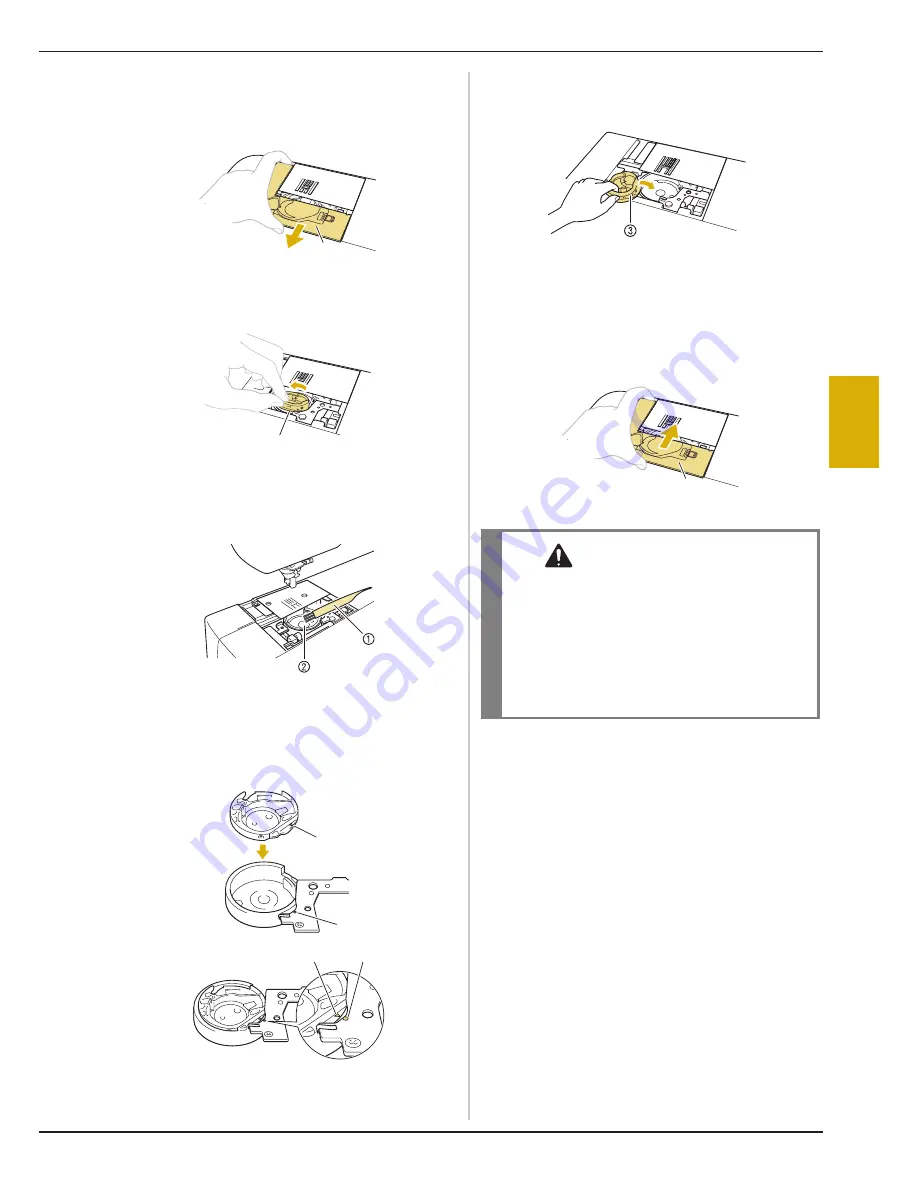
Care and Maintenance
Appendix
A-3
MA
IN
T
EN
A
NC
E AN
D TRO
U
BL
ESH
OO
T
IN
G
A
f
Remove the needle plate cover.
Grasp both sides of the needle plate cover, and then
slide it toward you.
1
Needle plate cover
g
Remove the bobbin case.
Grasp the bobbin case, and then pull it out.
1
Bobbin case
h
Use the cleaning brush or a vacuum cleaner to remove
any lint and dust from the race and the surrounding
area.
1
Cleaning brush
2
Race
• Do not apply oil to the
bobbin case
.
i
Insert the bobbin case so that the
S
mark on the
bobbin case aligns with the
z
mark on the machine.
• Align the
S
and
z
marks.
1
S
mark
2
z
mark
3
Bobbin case
• Make sure that the indicated points are aligned
before installing the bobbin case.
j
Insert the tabs on the needle plate cover into the
needle plate, and then slide the cover back on.
1
Needle plate cover
a
1
a
b
b
a
CAUTION
• Never use a bobbin case that is scratched,
otherwise the upper thread may become
tangled, the needle may break or sewing
performance may suffer. For a new bobbin
case, contact your nearest authorized Baby
Lock retailer.
• Be sure that the bobbin case is correctly
installed, otherwise the needle may break.
a
Содержание Soprano BLMSP
Страница 1: ......
Страница 2: ......
Страница 104: ...Decorative Stitching S 46...
Страница 116: ...Sewing the Various Built in Decorative Patterns D 12...
Страница 140: ...English 888 F51 F61 F71 Printed in Vietnam XG0017 1011...
















































