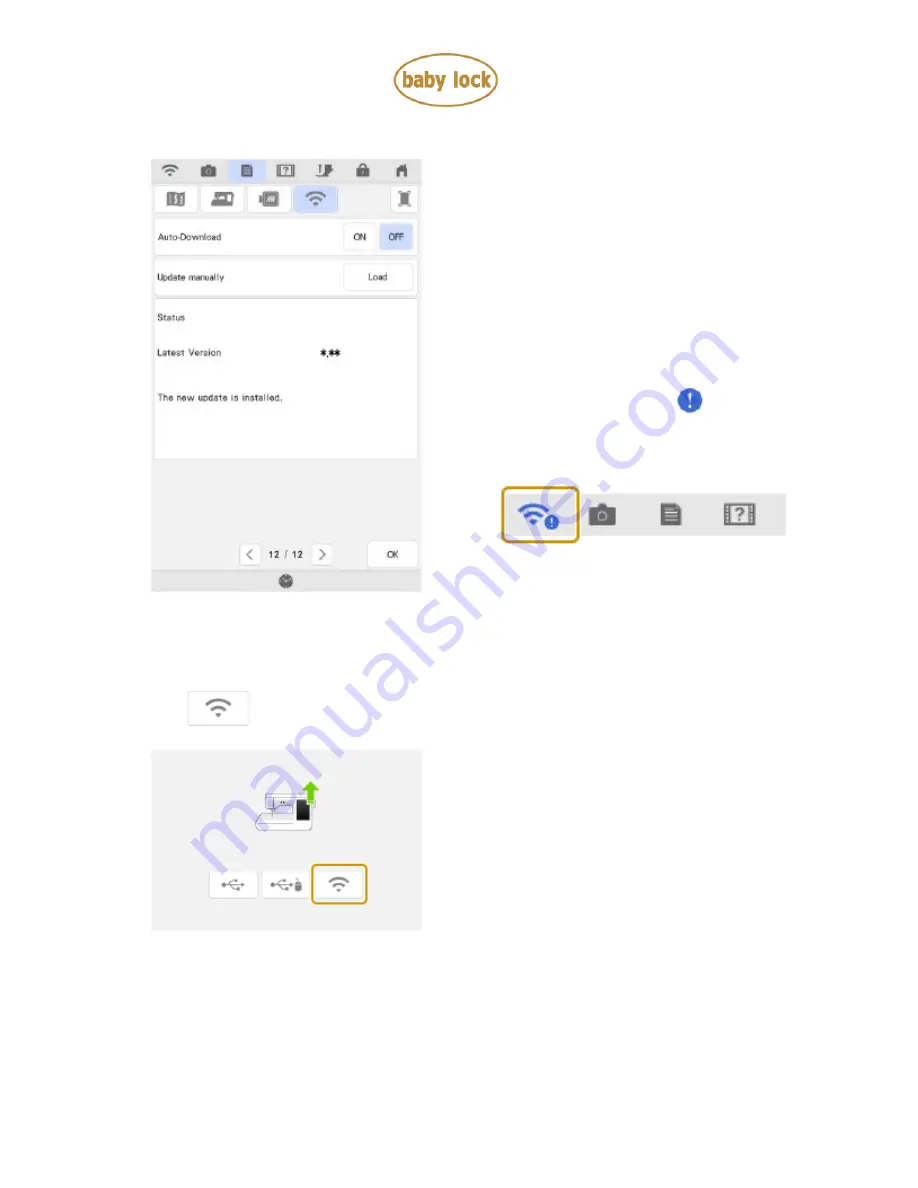
Copyright
2004-2021 Baby Lock USA
Customer Support: 1-800-313-4110
BLSA2 Ver.3.51 Software Update – p.5
2.
When downloading has finished, turn off the machine, then hold down the “Automatic
Threading” button while turning on the machine.
3.
Press
to update the machine.
Be sure to NOT turn off your machine while the machine is saving the update software to itself.
If the machine's power is turned off while saving the update software, it may result in damage
to the machine.
•
When [Auto-Download] is set to “ON”,
the machine periodically checks if there is
a new version of the update file. If there
is one, it is downloaded.
•
If [Load] is pressed, the machine will
check if there is a new version of the
update file. If there is one, it is
downloaded.
The result from checking appears at the bottom of
the screen.
•
If downloading is in progress, or if
downloading is complete,
appears on the
Wireless LAN key in the upper-left corner of
the screen. Press the key to view the status in
the settings screen.
•
Operation of the machine may become
slow during downloading.






