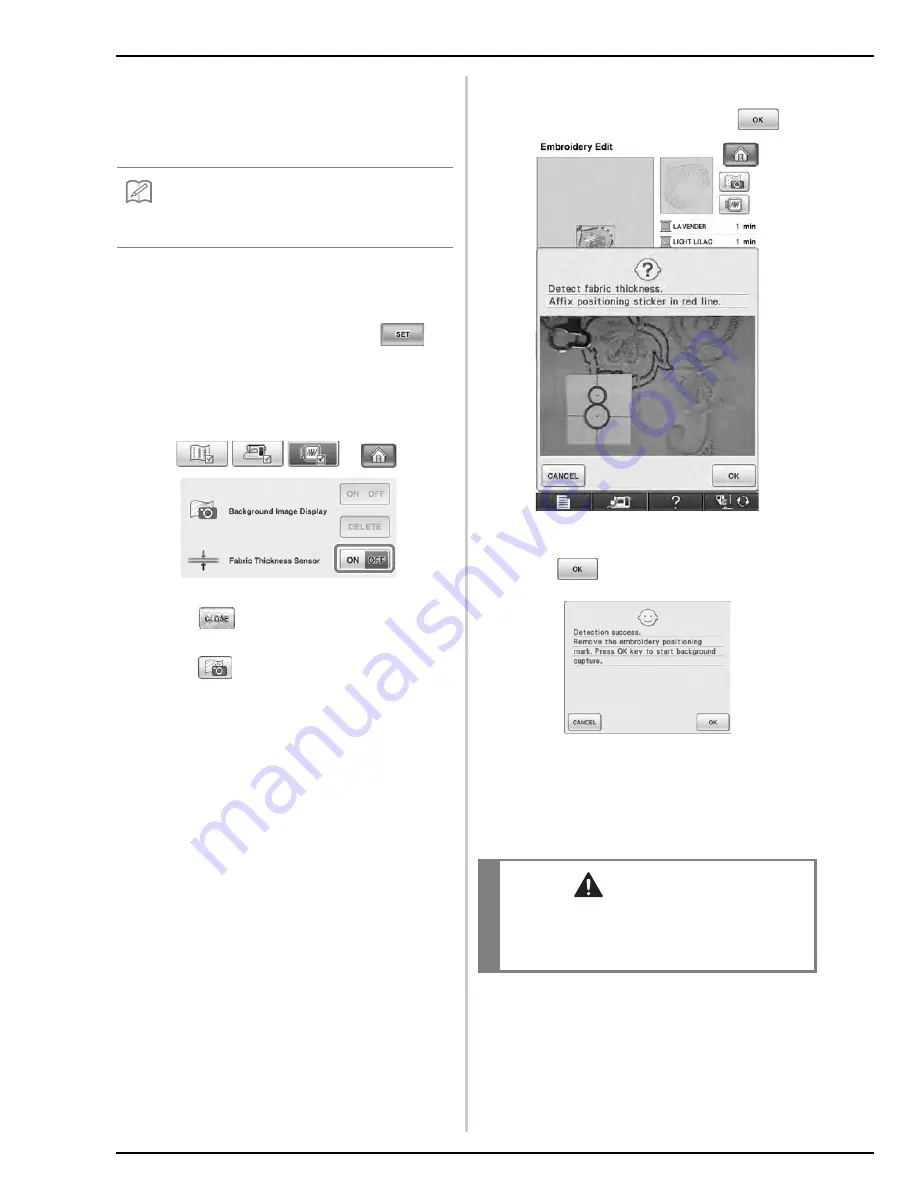
22
■
Positioning the pattern on thick fabric
When positioning the pattern on thick fabric such as
quilting, the fabric may not be detected correctly. In
order for the fabric to be correctly detected, its
thickness must first be measured.
a
Hoop the fabric in the embroidery frame, and
then attach the frame to the embroidery
machine.
b
Select the pattern, and then press
.
c
Display page 8/8 of the Settings screen, and
then set “Fabric Thickness Sensor” to “ON”.
d
Press .
e
Press .
f
Affix the embroidery positioning sticker to the
fabric within the area indicated by the red
frame in the LCD, and then press
.
g
When the following message appears, remove
the embroidery positioning sticker, and then
press .
→
The embroidery frame is moved, and the
embroidery positioning sticker affixed to the fabric is
detected.
h
Continue with step
f
on page 21 to align the
pattern with the desired embroidery position.
Memo
• This feature is functional only when the fabric is
scanned. It will not affect embroidering if it is turned
on with normal embroidery.
CAUTION
• Care should be taken when using thick fabrics.
Fabric that is tightly woven and has a thickness
more than 3 mm (approx. 1/8 inch) may cause the
needle to break.
Содержание Ellisimo BLSO-U
Страница 4: ...Chapter 1 How to Create Bobbin Work...
Страница 20: ...Chapter 2 New Features and New Patterns...
Страница 29: ...Pantone 117C KIT I Instruction and Reference Guide_tacony_ H1 4...





















