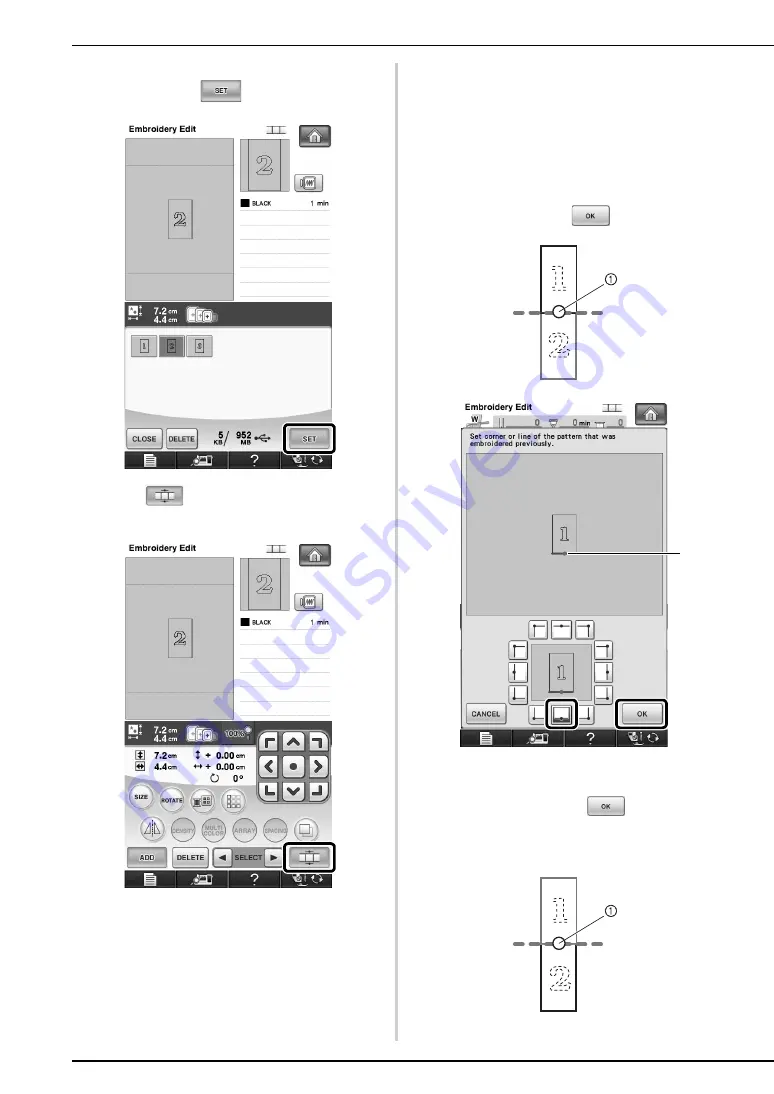
16
i
Select the second pattern (2) for practicing,
and then press
.
j
Press
, and then select how the
patterns will be connected.
→
The pattern connection setting screen appears.
k
When the pattern connection setting screen
appears, select the reference edge and
reference point of the first pattern for
connecting the next pattern. Since, in this
example, we will connect the center point of
the bottom edge for the first pattern with the
center point of the top edge for the next
pattern, select the center point of the bottom
edge, and then press
.
a
Reference edge and reference point
l
Select the connecting position for the second
pattern, and then press
. In this
example, select the center point of the top
edge.
a
Содержание Ellisimo & Ellisimo BLSO-BF2
Страница 1: ......
Страница 37: ...English 111 001 Version 3 1 or later...
















































