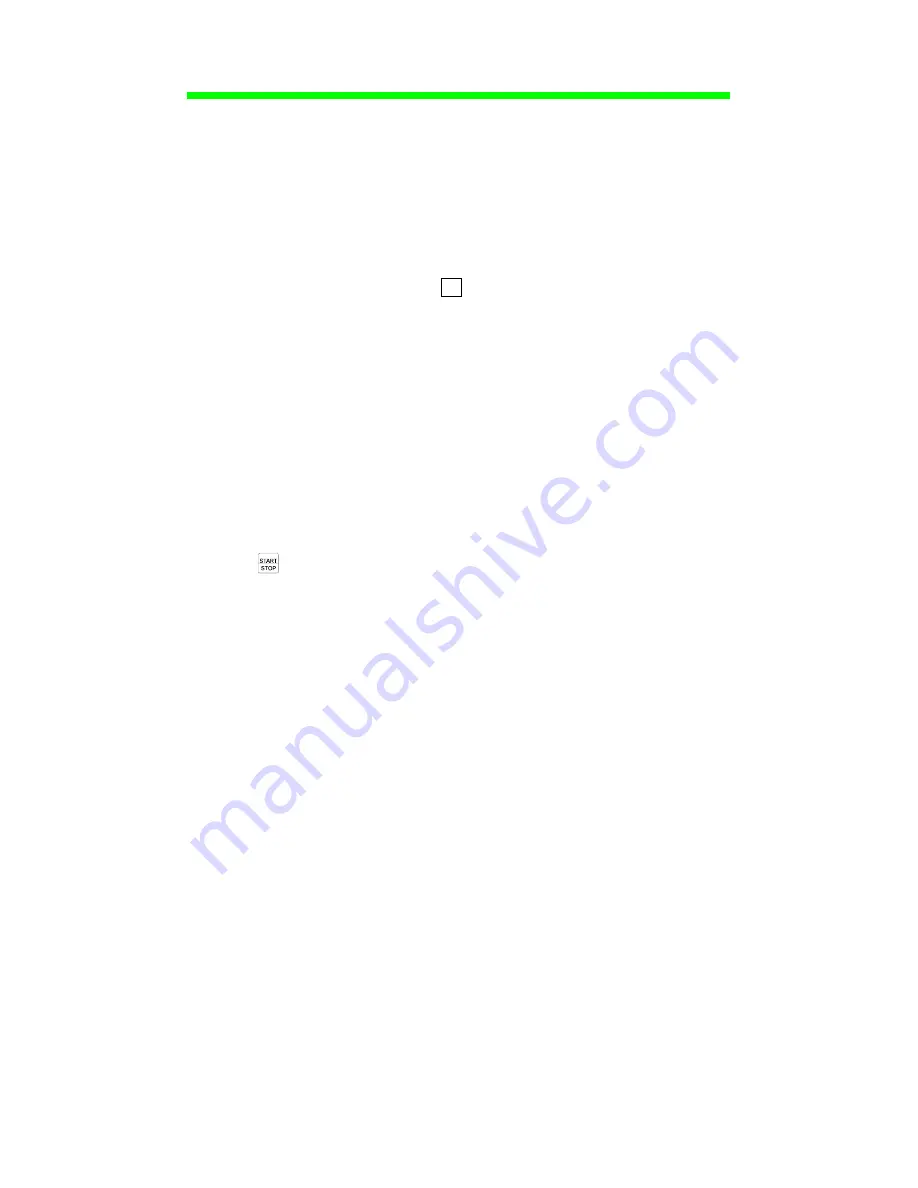
OPTIONS
Dosage Calculation
Vista
™
basic Instructions for Use
16/25
950787 Rev 6/02
DOSAGE CALCULATION
This feature allows a rate to be calculated given the concentration and dose.
1. Press OPTS until display shows DOSAGE CALC.
2. Press ON.
3. If concentration unit desired is other than the one displayed, press button
under the mcg? until units desired appear in the CONCENTRAT. (0*/ml) line.
4. Enter the concentration of the solution. If the concentration of the solution is
not known, go to #6 below. Press C to clear current data and re-enter new
data.
5. Press OK.
6. To calculate the concentration of the solution, use
←
to move the * to the mg
field. Enter the amount of drug in the solution. Then press
→
to move the *
to the ml field. Enter the amount of solution.
7. Press OK.
8. Enter the body weight if part of the dosing parameters, then press OK. If
body weight is not part of the dosing parameters, press OK with 0 in the body
weight field.
9. If time unit desired is other than the one displayed, press button under the
/h? until time unit desired appears in the first line. Enter the dose or use
Æ
to
move the * to the rate field and enter the rate.
10. Press OK.
11. Press
to begin the infusion.
To Review Data During Infusion
1. Press INFO twice.
To Exit Dosage Calculation
1. Stop the infusion.
2. Press OPTS until display shows DOSAGE CALC.
3. Press OFF.
4. Press END.
























