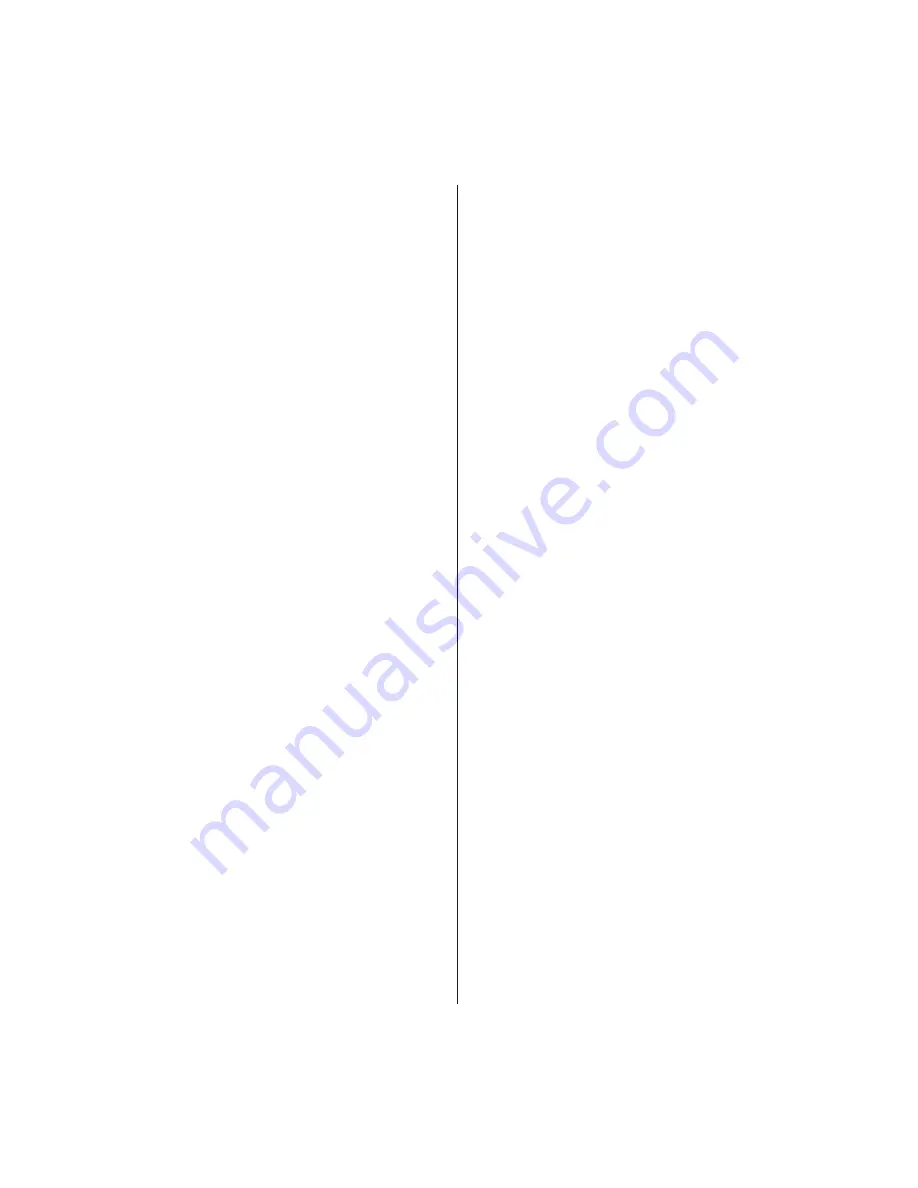
of the end of the jack. Install the strap attachment.
Be careful not to over-tighten it…it just needs to be snug.
Connect a fresh 9-volt battery to the snap-in connector and put
it in the battery holder. Attach the battery wires to the side of
the guitar with the cord clamps. Roll the extra cord as a “coil” in
some of the clamps if necessary.
9 INSTALLING THE PICKUPS
9.1
Installing the UST. Thread the B-Band UST up from inside
the guitar through the hole in the saddle slot. It is easier to find
the hole inside the guitar if you insert a small screwdriver or
toothpick from the top through the hole as a guide. Fit the UST
all the way to the other end and bottom of the slot. Then put
the saddle in place.
Note!
After installation the UST pickup can have very high
output, enough to overdrive the B-Band preamp input, causing
distortion. The UST will lower in output, under pressure of the
saddle, in 1 to 3 days.
9.2
For installation of the 1470 AST (steel string guitars; x-bra-
ces), place two bridge pins in their holes, one at the low “E”
string side and one at the high “E” side. Set the bridge pins
normally. This, with the cardboard installation template / AST
assembly will guide the AST to fit correctly. Having the AST
cardboard installation template / AST assembly lying on the
bottom of the guitar, remove the adhesive protective layer from
the AST. Lift the assembly up and guide the assembly so the
bridge pins insert the guide holes and carefully place it to the
bridge plate. Then stick it firmly by holding and pressing firmly
with fingers for a short while. Next carefully remove the card-
board installation template. Make sure the AST fits there tight
and secure.
If installing AST by hand, remove the adhesive protective layer
from the AST. Then stick it firmly into place by holding and pres-
sing with fingers for a short while.
If necessary, you can remove the AST shortly after attaching,
but be careful when doing this. Carefully lift under the edge
of the AST, with your fingernail, and work it off slowly. Don’t
attempt to lift the AST off by pulling on the pickup lead. Peel the
adhesive off the wood, rather than peeling the pickup off the
adhesive. At installation this can be removed and reattached
two or three times.
Inside the guitar, make sure that the UST or AST leads do not
touch anything. We do not recommend attaching the “lead”
wires of the UST or AST to the guitar by any means. This may
cause excessive handling noise and resonance that sounds like
distortion.
Note!
After 24 hours the adhesive will dry and it will be hard to
remove. Removal after this time may damage the pickup.
9.3
If you are installing an A2 with the optional B-Band AG-MIC
condenser microphone, install the mic at this point. There are a
variety of possible locations, depending on your own taste and
preferences. The two most used placements are:
• Connect the mic near the intersection of the X-braces at the
top and position the mic so that it points towards the soundhole
at the strings. This will give a bright sound but may be more
sensitive to feedback.
• Connect the mic to a back brace and point the microphone so
that it points to the top of the guitar behind the saddle. In this
position the sound is warm and less sensitive to feedback.
After attaching the mic, it is possible to adjust its direction in a
wide range, simply by bending the metal wire. Bend it carefully
to avoid making a sharp bend, as the paint could come loose. It
will require some experimenting to find the optimal location for
your particular guitar. Be patient and you’ll get a great sound.
Attach the mic cable to the inside of guitar using the two supp-
lied cable clamps. If needed, roll extra cable as a “coil” in one
of the cable clamps.
9.4
Test the system before putting on the strings. To do this, plug
into an amplifier and then tap lightly on the top of the guitar to
make sure that you can hear the pickup when you tap. Another












