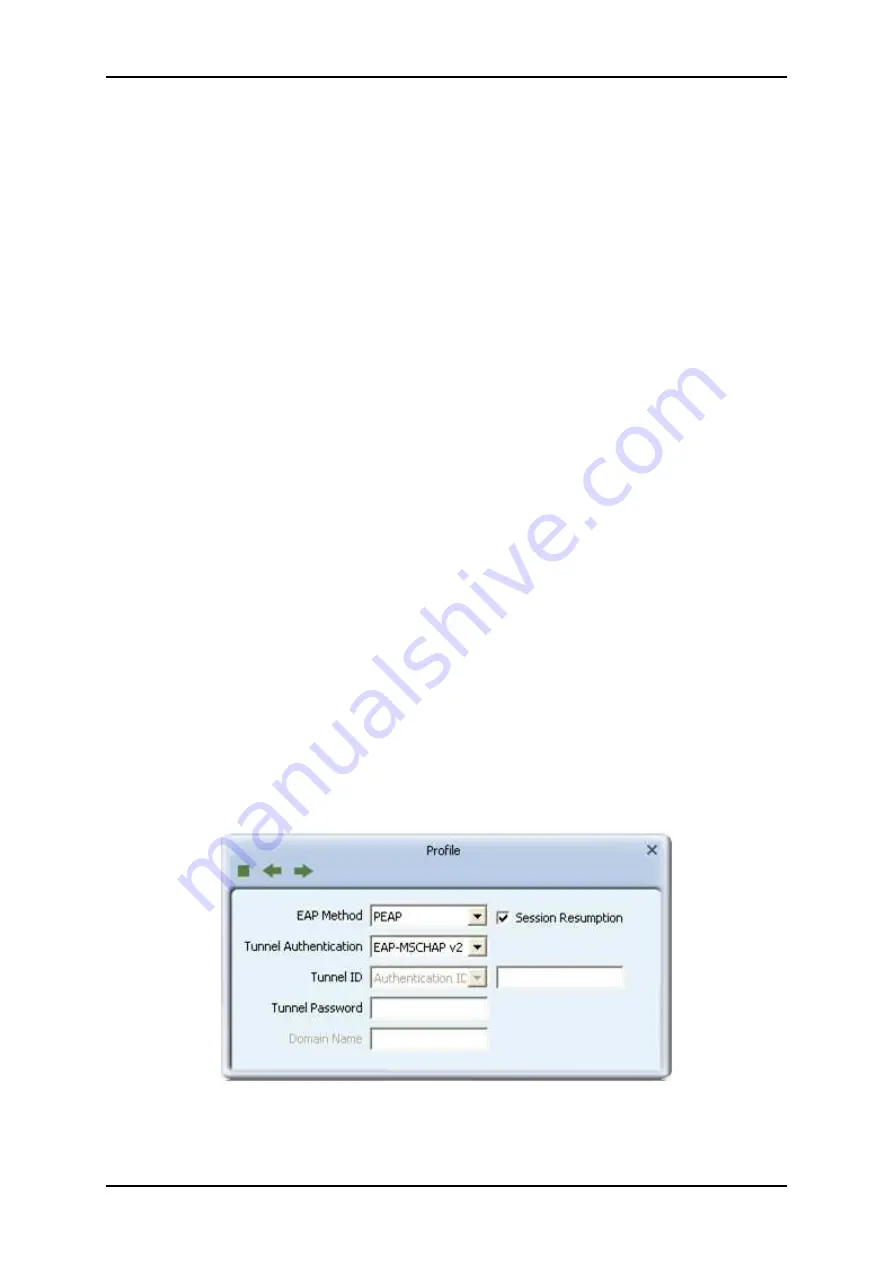
User Manual
Page 38 of 43
Definition of each field
1.
Authentication Type: There are 7 authentication modes supported by the utility.
They are open, Shared, LEAP, WPA and WPA-PSK, WPA2 and WPA2-PSK.
2.
Encryption Type: For open and shared authentication mode, the available
encryption types are None and WEP. For WPA, WPA2, WPA-PSK and WPA2-PSK
authentication mode, the encryption type supports both TKIP and AES.
3.
8021X
4.
Pre-shared Key: This is the shared key between the AP and STA. If operating in
WPA-PSK and WPA2-PSK authentication mode, this field must be filled with a key
between 8 and 32 characters in length.
5.
WEP Key: Only valid when using WEP encryption algorithm. The key must match
the AP's key. There are several formats to enter the keys.
6.
Hexadecimal - 40bits: 10 Hex characters.
7.
Hexadecimal - 128bits: 32Hex characters.
8.
ASCII - 40bits: 5 ASCII characters.
9.
ASCII - 128bits: 13 ASCII characters.
802.1x Setting
802.1x is used for authentication of the "WPA" and "WPA2" certificate by the server.
Содержание WL562
Страница 1: ...Wireless N USB Adapter...
Страница 13: ...User Manual Page 13 of 43 9 Click Finish to exit the wizard installation is now complete...
Страница 14: ...User Manual Page 14 of 43...
Страница 20: ...User Manual Page 20 of 43 Profile page Network page...
Страница 21: ...User Manual Page 21 of 43 Advanced page About page...




















