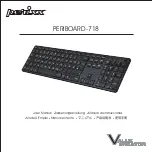Mech4
SUPPORT & WARRANTY
Support
If you need assistance with this product, please visit our website at www.aziocorp.com for
frequently asked questions and troubleshooting tips. Otherwise, please contact our dedicated
customer care team.
There are several ways to reach us:
By Phone:
(866) 468-1198
By eMail:
On Live Help:
http://www.aziocorp.com/support/helpdesk.htm
Limited Lifetime Warranty
AZiO Corporation warrants only to the original purchaser of this product, when purchased from an
AZiO-authorized reseller or distributor, that this product will be free from defects in material and
workmanship under normal use and service for the life of the product. AZiO reserves the right, be-
fore having any obligation under this warranty, to inspect the damaged AZiO product, and all costs
of shipping the AZiO product to AZiO for inspection shall be borne solely by the purchaser. In order
to keep this warranty in effect, the product must have been handled appropriately and must not
have been misused in any way. This warranty does not cover any damage due to accident, misuse,
abuse or negligence. Please retain the dated sales receipt as evidence of the original purchaser &
date of purchase. You will need it for any warranty service.
In order to claim under this warranty, Purchaser must make claim to AZiO within 60 days of occur-
rence, and must present acceptable proof of original ownership (such as original receipt) for the
product. AZiO, at its option, shall repair or replace the defective unit covered by this warranty. This
warranty is non-transferable and does not apply to any purchaser who bought the product from a
reseller or distributor not authorized by AZiO, including but not limited to purchases from internet
auction sites. This warranty does not affect any other legal rights you may have by operation of
law. Contact AZiO through email, chat, or through one of the technical support numbers listed for
warranty service procedures.
Содержание LEVETRON MECH4 KB588U
Страница 1: ...Mech4 ...
Страница 12: ...Mech4 ...