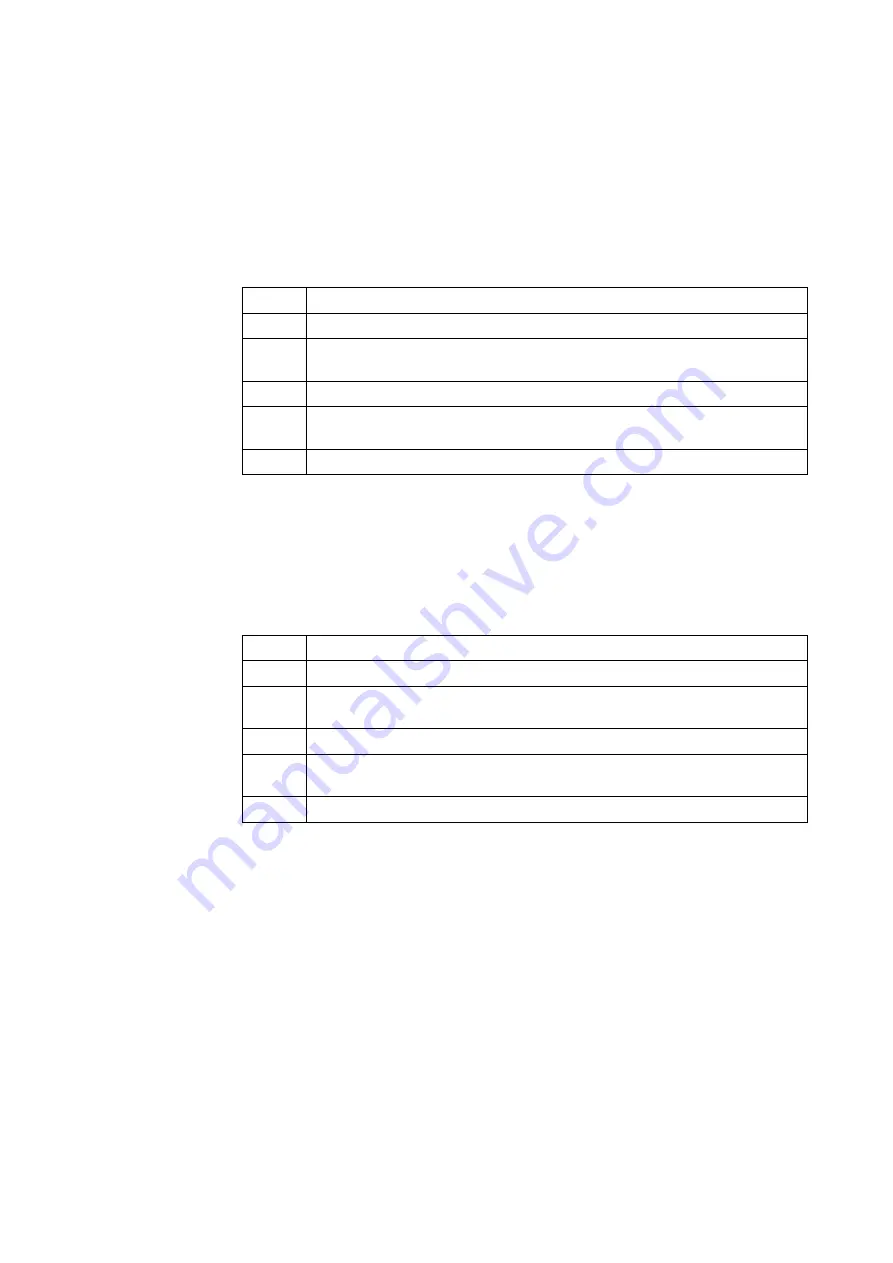
4-19
4-6-3. Dummy input signal
Sets the input signal via communication, regardless of the value of the input signal from
the controller. This function can be effective when, for instance, isolating problems during
troubleshooting. For example, if the control valve does not move in response to input signals
from the controller, but the valve operates correctly in response to the simulated current input,
it follows that the problem is somewhere between the wiring and the host system.
Dummy input signal configuration procedure
step
Procedure
1
Select [Device] >> [Maintenance] >> [Simulation] >> [Dummy Input Signal].
2
Select a dummy input signal ([0 %], [50 %], [100 %], or [Other]) from the
[Dummy Input Signal] menu.
3
If you selected [Other], enter a value (0 to 100 %).
4
To cancel the dummy input signal, select [Clear] from the [Dummy Input Signal]
menu.
5
To exit the [Dummy Input Signal] menu, select [Exit].
4-6-4. Dummy Drive Signal
Cuts off the drive signal from the PID control unit, and applies the dummy drive signal to the
EPM (electro-pneumatic module).
Dummy Drive Signal configuration procedure
step
Procedure
1
Select [Device] >> [Maintenance] >> [Simulation] >> [Dummy Drive Signal].
2
Select a dummy EPM drive signal ([0 %], [50 %], [100 %], or [Other]) from the
[Dummy Drive Signal] menu.
3
If you selected [Other], enter a value (0 to 100 %).
4
To cancel the dummy EPM drive signal, select [Clear] from the [Dummy Drive
Signal] menu.
5
To exit the [Dummy Drive Signal] menu, select [Exit].
Содержание 100 Series
Страница 1: ...CM2 AVP100 2001 Smart Valve Positioner 100 Series Model AVP100 102 User s Manual ...
Страница 12: ...1 4 ...
Страница 28: ...2 16 ...
Страница 36: ...4 4 4 2 1 Menu Tree ...
Страница 75: ......
Страница 78: ......
Страница 80: ......






























