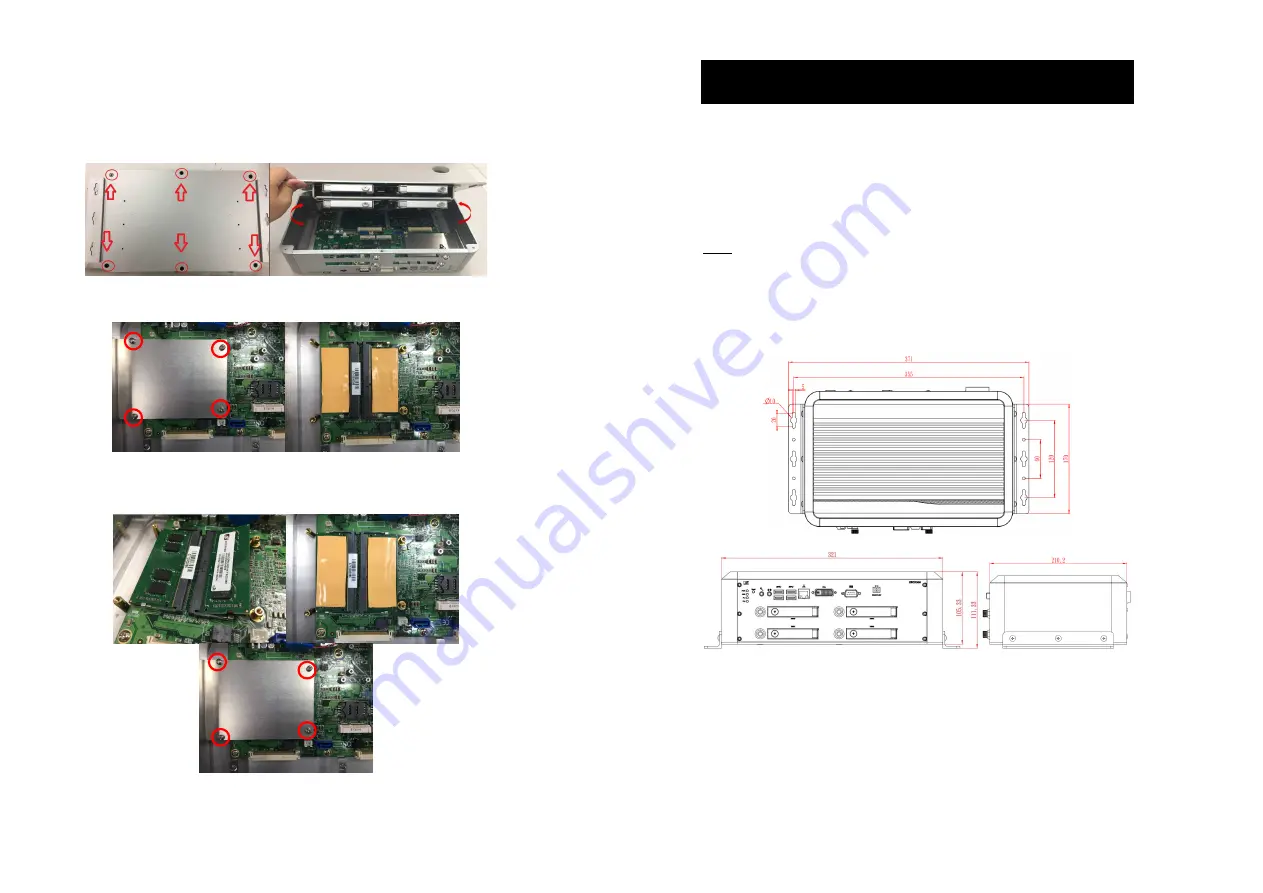
4
9416N300000E
©
Copyright 2018 Axiomtek Co., Ltd.
Version A1 December 2018
Printed in Taiwan
Installing the DDR Module
Step 1 Make sure system power is off and unplug the power cord.
Step 2 Turn the tBOX300-510-FL upside down, loosen the cover
screws and lift the bracket as shown.
Step 3 Loosen the screws as shown below to remove the
cover and put the thermal pad on the slot.
Step 4 Install the DDR module with caution and put the
thermal pad on the DDR module again. Then screw the
DDR cover to finish the installation.
tBOX300-510-FL Quick Installation Guide
9416N300000E
1
©
Copyright 2018 Axiomtek Co., Ltd.
Version A1 December 2018
Printed in Taiwan
Packing List
System Unit x 1
SATA Drive Key x 4
Quick Installation Guide x 1
Wall Mount Bracket x 2
DVD x 1 (for drivers)
DRAM Thermal Pad x 4
Screw Pack x 1
HDD Mylar x 8
Foot Pad x 4
Note: Please contact your local distributor if any of the above-mentioned
items is missing or damaged. DO NOT apply power to the board if any
component is damaged.
Dimensions
tB
O
X
3
0
0
-5
1
0
-F
L
E
m
b
e
d
d
e
d
S
y
st
e
m




















